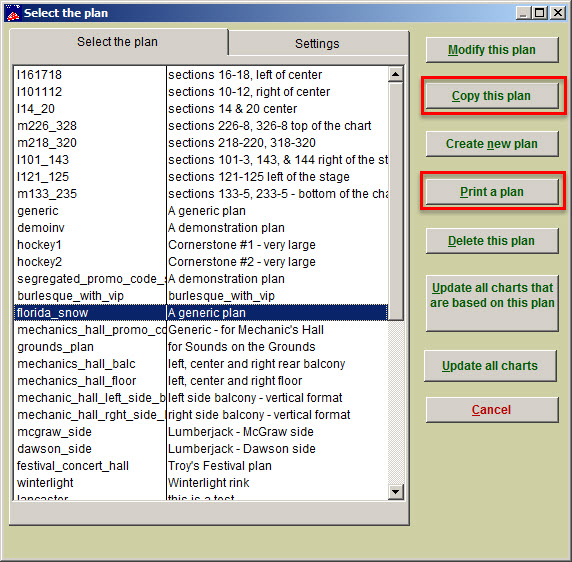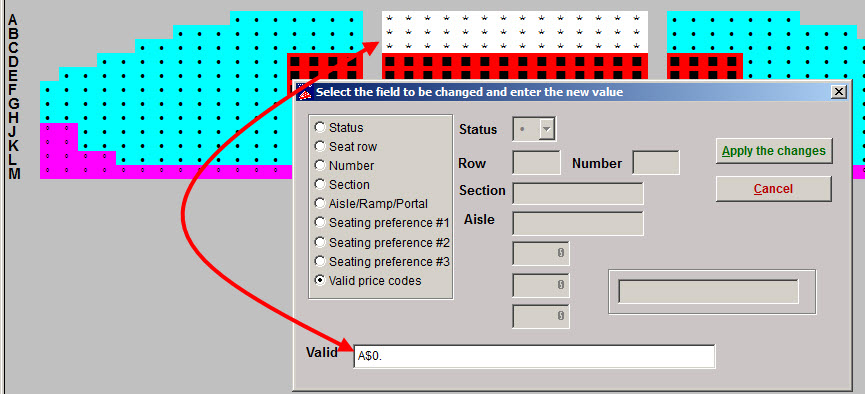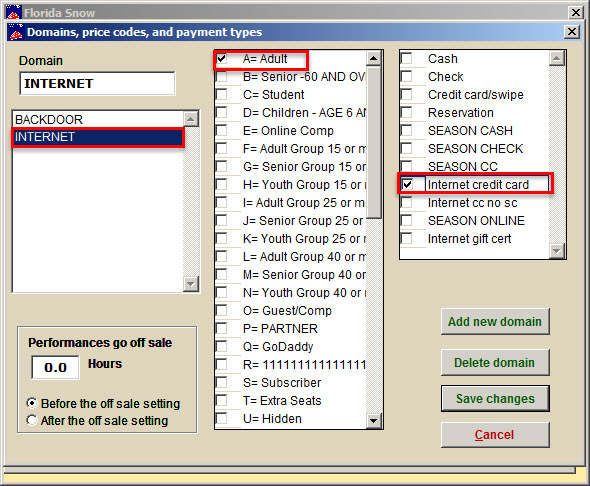(Last updated on: March 15, 2021)
Scaling the house is a procedure to sell different sections for different prices. For instance, it is common for an organization to sell the orchestra section at a higher price than the balcony.
- The first step is to make a copy of your current seating plan by going to Tools | Seating plans.
- Highlight the plan, then click Copy this plan.
- Then, click Print a plan. Use colored pens to mark where you want the different prices.
- Modify the copy of the plan. The default in Wintix is for all prices to be available for all sections.
- The next step will be to do a block select (right-click in one corner of the group of seats, then right click in the opposite corner [top left, bottom right for example) and select the section to change.
- Change the available price codes in the area you’ve selected – let’s use the following as an example:
Rows A,B, and C Center Orchestra would accept price codes A$0. only
NOTE: It is important to include $ (dollar sign), 0 (zero) and . (period).
- $ is used to designate a Special price ticket
- 0 is used to designate a Comp ticket
- . is used to return seats on a seating chart
- Do the same thing for each section that has unique prices. What you are doing is telling Wintix and Webtix what prices can be put in for any section.
- You do not need to change the status (and colors) unless you need to notify your customers that something is different.
- The next step is to check the domain setup to make sure the right prices are there.
- You should be done at this point. You can select seats in different sections. Only the appropriate prices will show up.