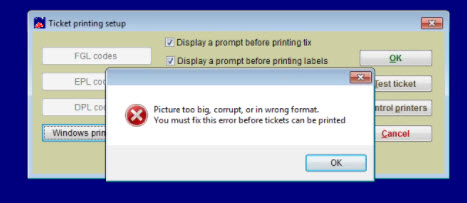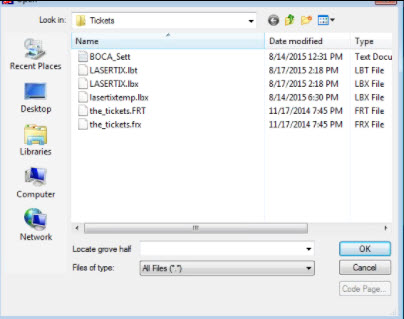Do you get this error message when you click on the Windows printer set up in Wintix?
A Wintix user reported this issue. The reason she was getting the Windows ‘Open’ dialogue box was that there was an image (a logo, or whatever) attached to the ticket format.
She wasn’t sure what image was supposed to be there, so in that ‘Open’ screen, we chose a file in the Tix7/Graphics directory, just so she could open the ticket format. Then we had her delete the field that held the image.
If the image really is needed on the ticket, it can always be added back.