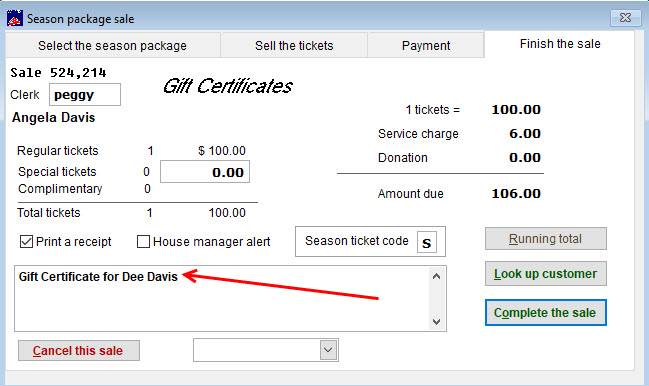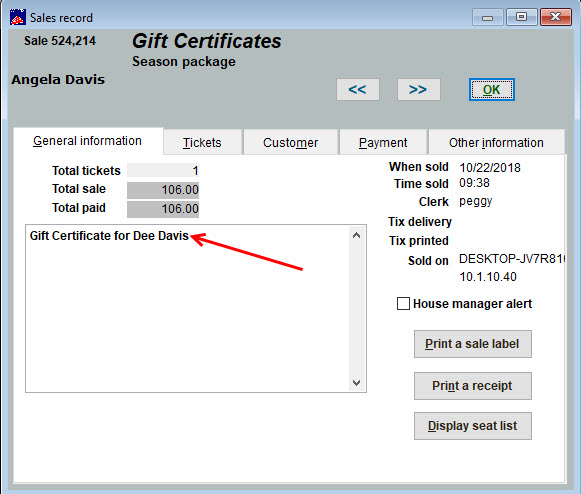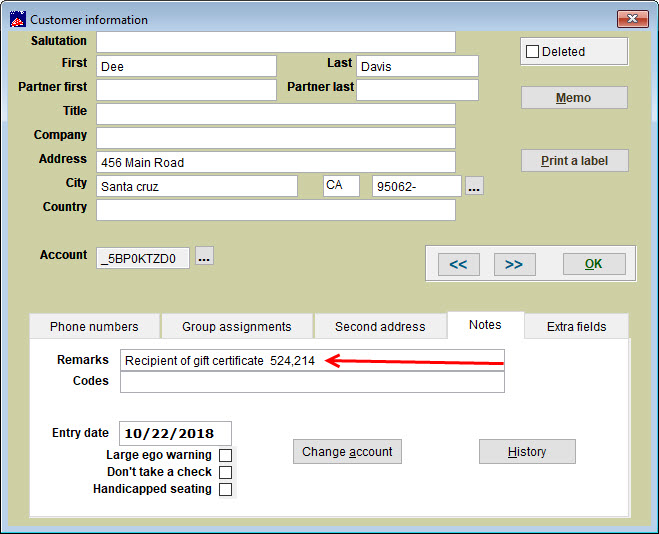(Last updated on: October 22, 2018)
- When selling a gift certificate, take the order under the person’s name who is paying for it.
- On the Finish the sale tab, type in the name of the person in the remarks field that the gift certificate will be sent to.
- This information will appear on the General information tab of the sales record.
- Enter the name, address, etc. of the person receiving the certificate into your mailing list as a new customer.
- In the notes/remarks section of the new customer, enter the sale number of the gift certificate purchase.
- You will already have their information in your system when you’re ready for it.
Learn how to add gift certificates in Wintix to be sold online through Webtix.