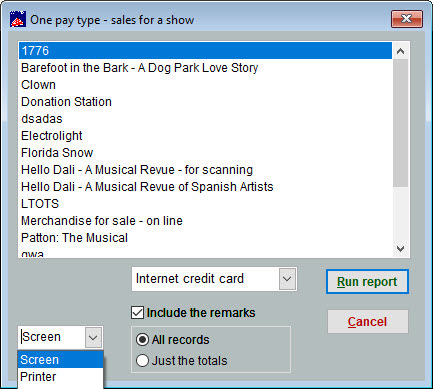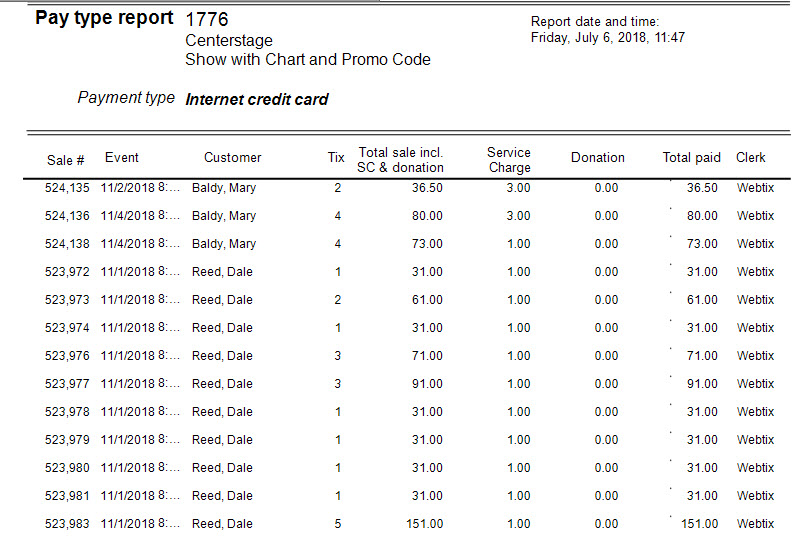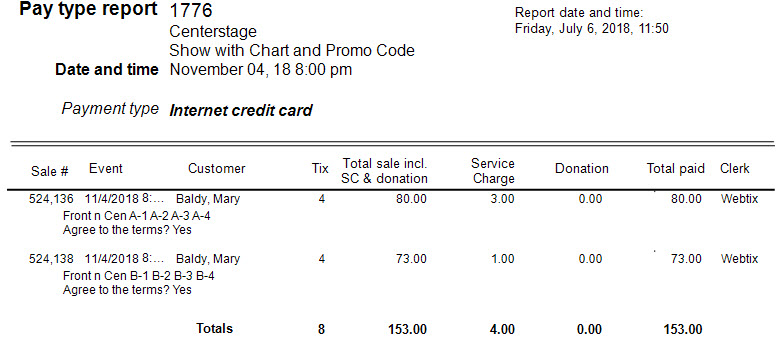(Last updated on: July 6, 2018)
- Go to Reports | By show | Pay type and choose either Run of show or Single performance
- This is what the window looks like for Run of show:
- Choose your pay type, output type and any variables you want.
- This is an example of how the Report | Pay type | Run of show looks.
- This is what the report looks like By single performance.
- Choose a show from the left side and a performance from the right side.
- Choose your pay type, output type and variables.
- This is an example of how the Report | Pay type | Single performance looks.