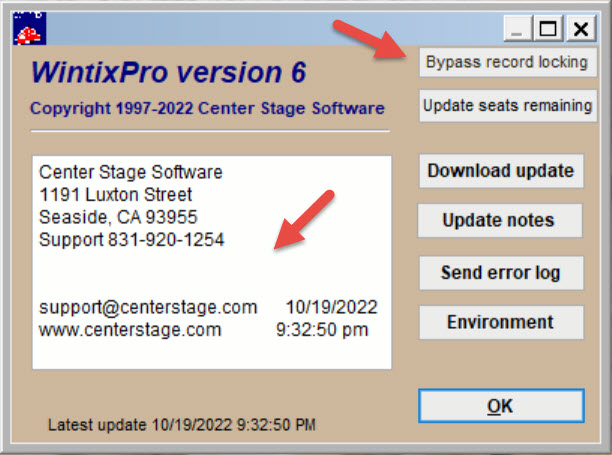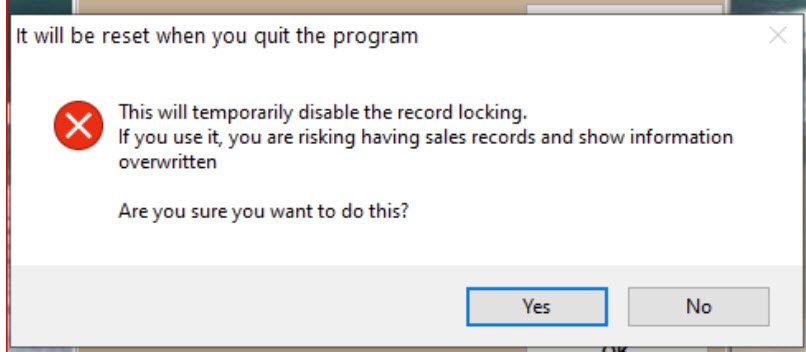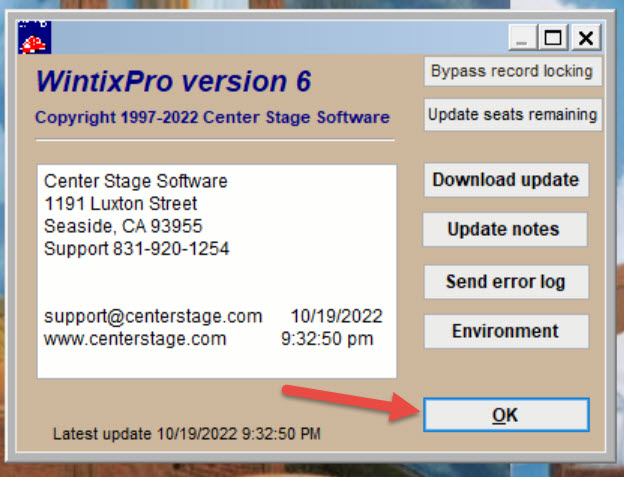(Last updated on: October 25, 2022)
When doing sales in house, you may get a “record in use” message. Here are possible scenarios and fixes:
- If you are using more than one computer on the network and someone else is in the sale, they are going to get that message. All users on the network must get out of that record to free it up for another ticket seller to make the exchange.
- There may be more than one copy of the Wintix program opened – on your computer. If that is the case, close the other copies, leaving only one Wintix opened.
- If the first two fixes do not free up the transaction, then all users should be instructed to exit the program and reboot the server. This should unlock the record.
Still not unlocked?
- Go to Help | About Wintix and right click in the center of the white square.
- A Bypass record locking button will appear.
- Click on the button. This is only a temporary bypassing of the recording locking feature.
- Click the OK button. Go back to edit the sale that was locked. It should be unlocked.