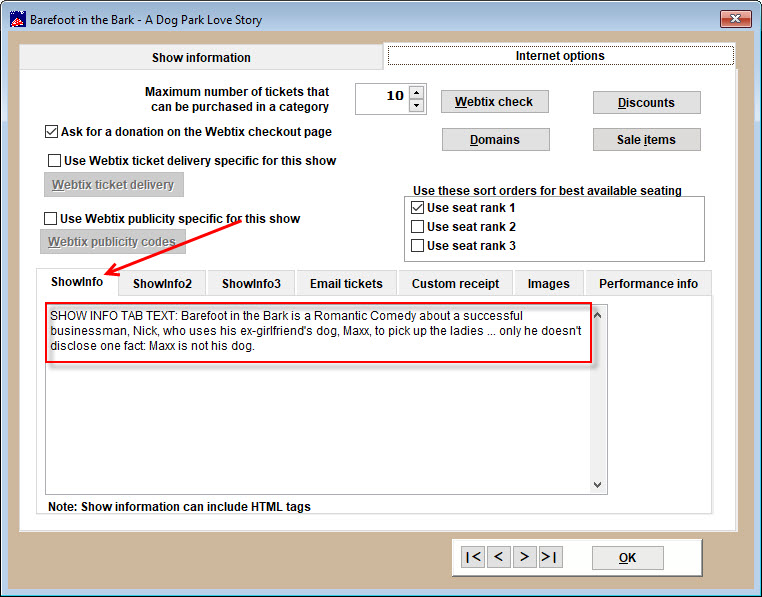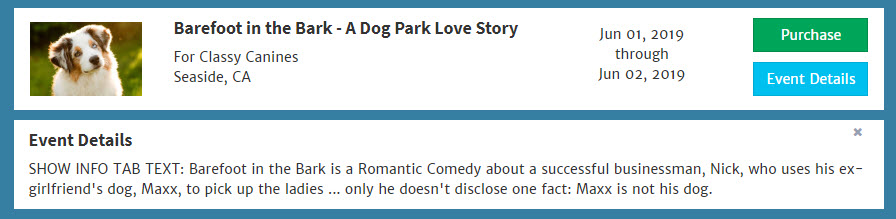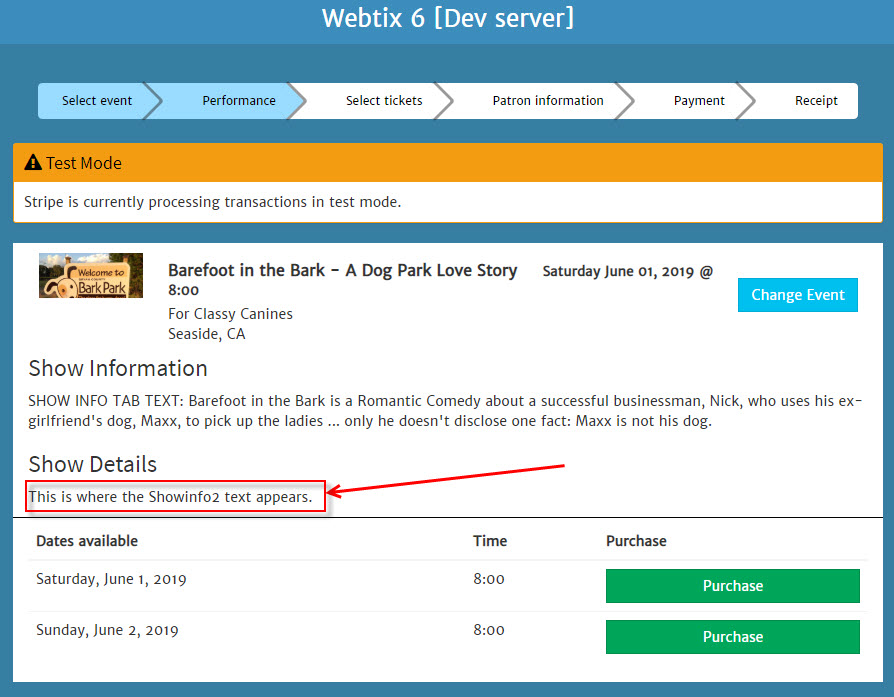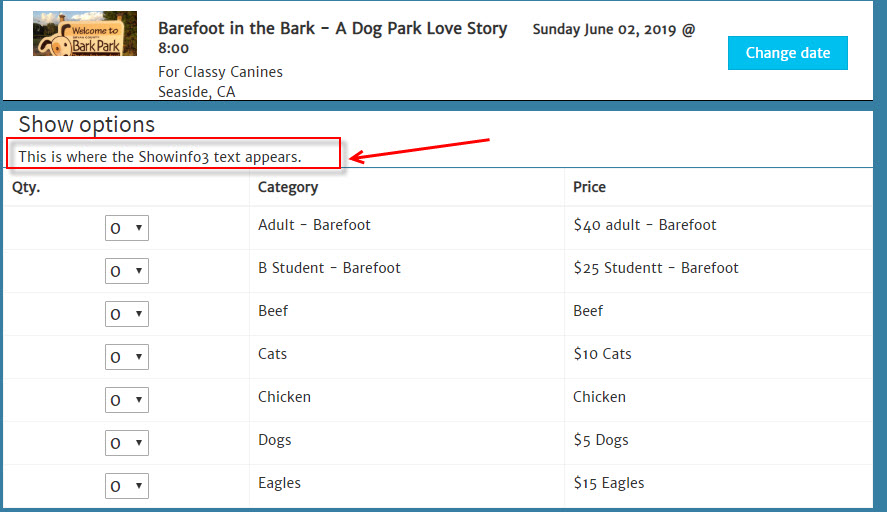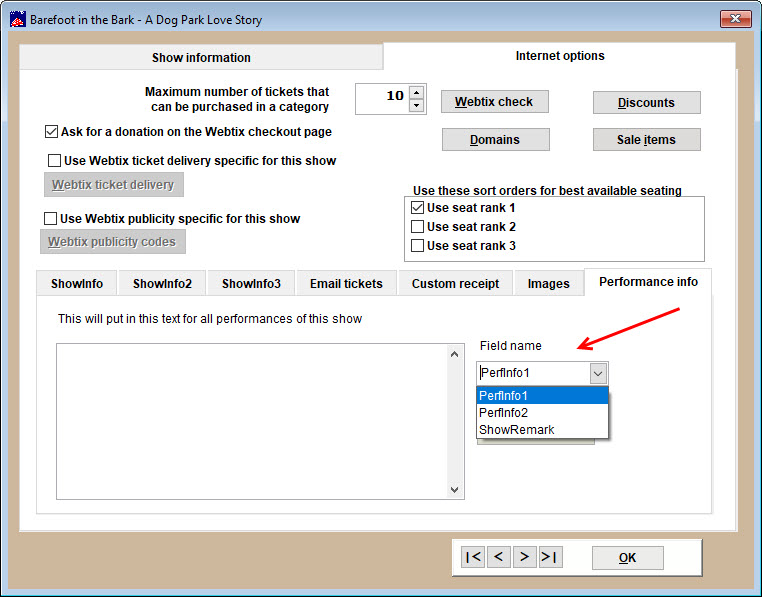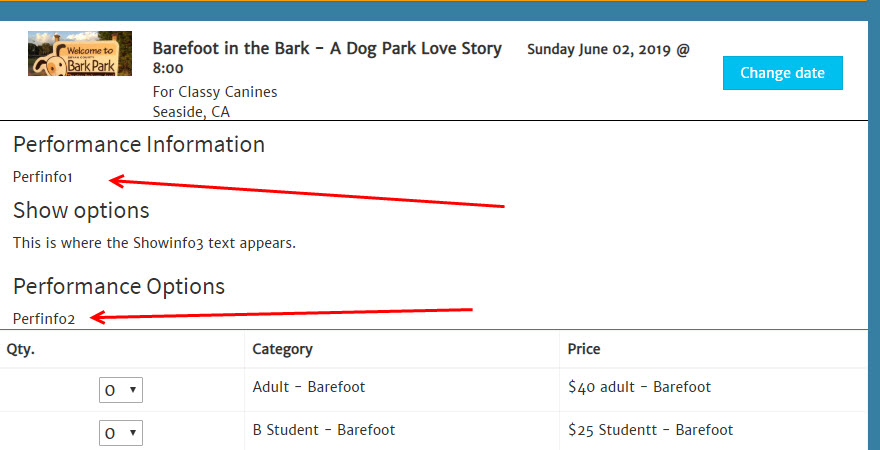Wintix allows you to enter information about your shows and performances that will appear on your Webtix page to enhance the purchasing experience for your patrons when they buy tickets online.
Here is where to enter the information and where it appears on your Webtix page.
NOTE: These instructions are for Wintix 6. To learn about the showinfo and perfinfo tabs in Wintix 5, click here.
Show information
- Go to Show | Edit a show and click on the Internet options tab.
- Click on the Showinfo tab and enter your text. This information will appear for all performances of a show.
Here is what it looks like in Webtix:
- At the main events page, click on the Purchase button.
- Then click on the Event Details button.
Showinfo2 tab
This is where the text appears in Webtix:
Showinfo3 text displays once you click the Purchase button for a particular performance.
The Performance info tab
- Click on the Performance info tab.
- Click on the Field name drop down menu.
- Whatever you type in the box to the left, will appear where that item is designated in Webtix.