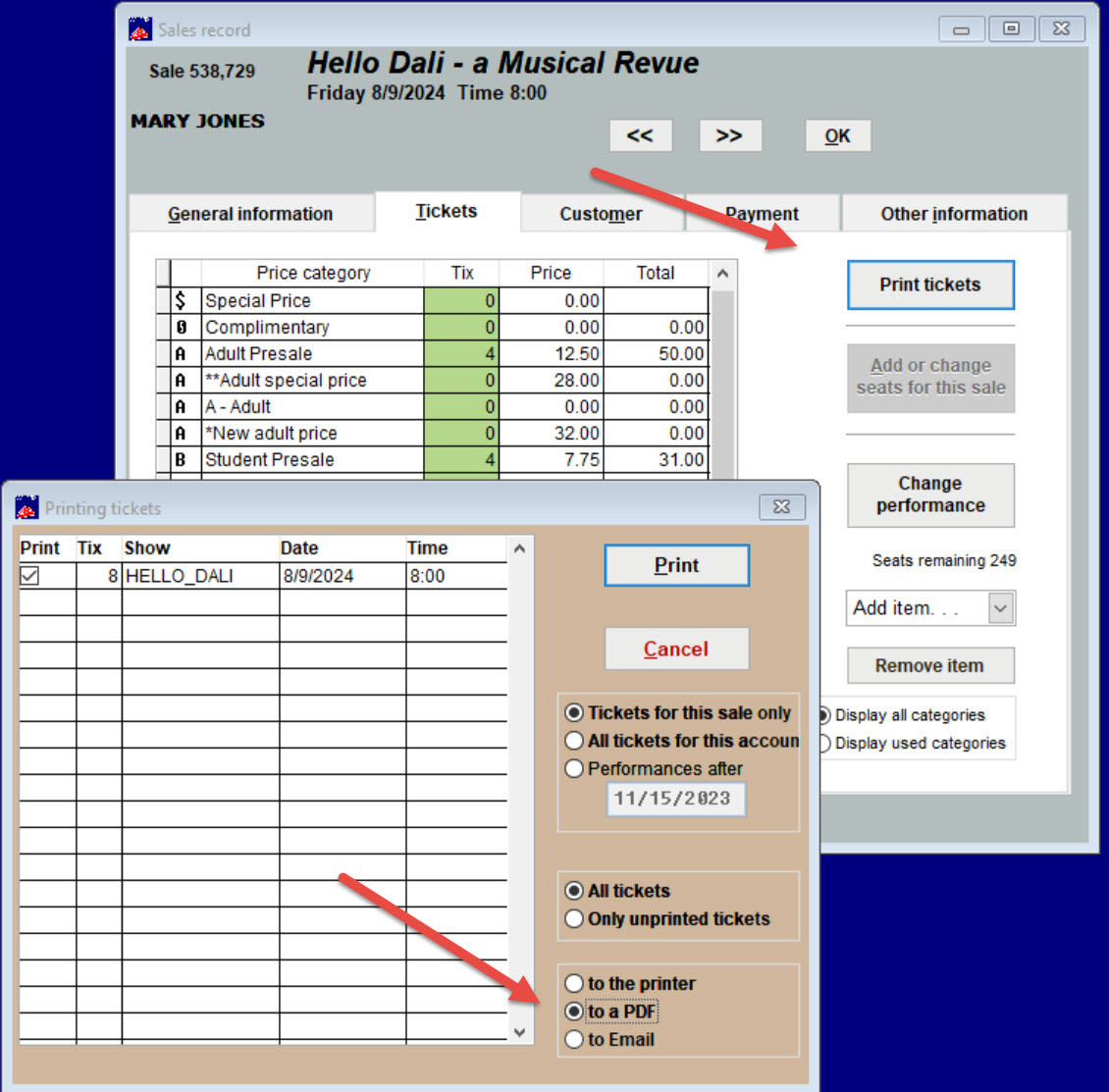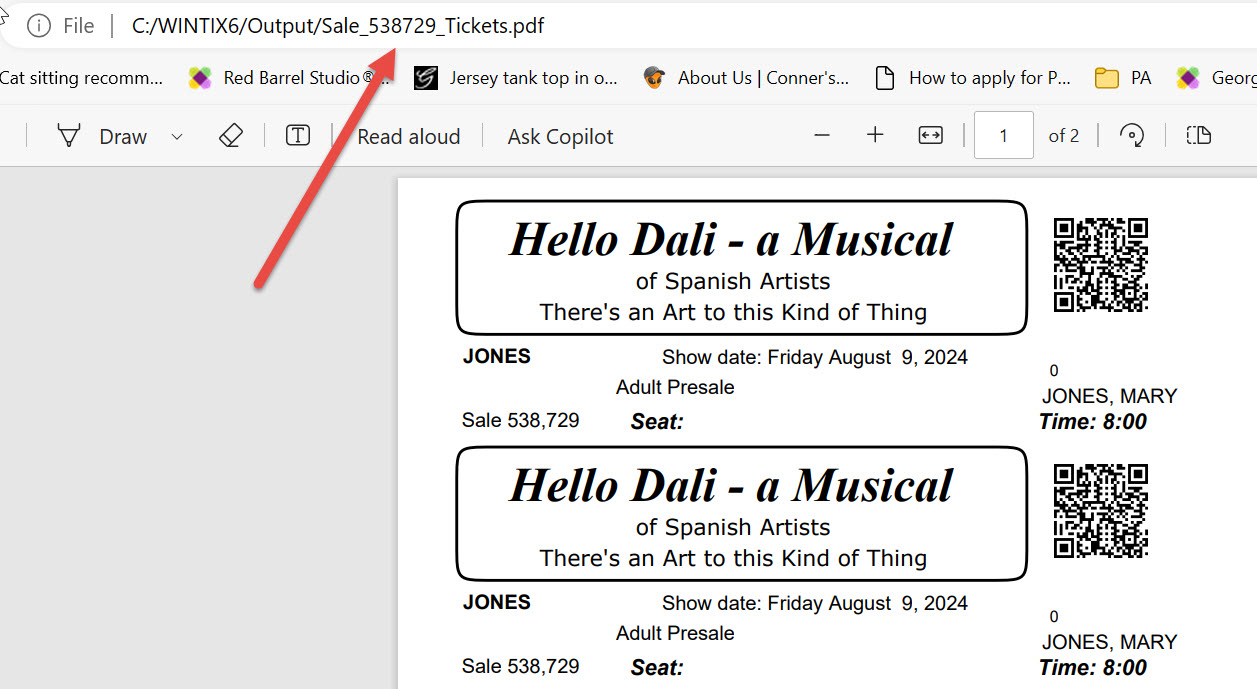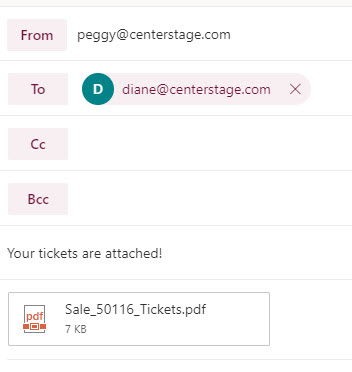When Webtix sales are complete, the online patron will see their receipt in their browser, and the receipt will also be automatically emailed.
If you make the sale in-house, you can choose to email the tickets when the transaction is complete or email it manually at a different time.
If you need to send the tickets and/or receipt manually, please follow these procedures.
- Go to the Sales record.
- Go to the Tickets tab.
- Click Print tickets.
- Select the to a PDF radio button.
- Click the Print button.
- When the PDF appears, note there is a sale number at the top left. Please make a note of the name.
NOTE: This PDF is automatically saved in C:\Tix7\Output.
- Go to your regular email and attach the PDF to the email address to which to wish to send.