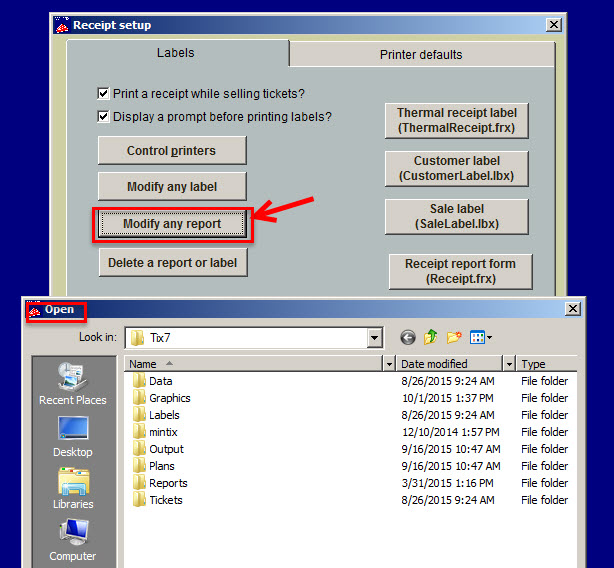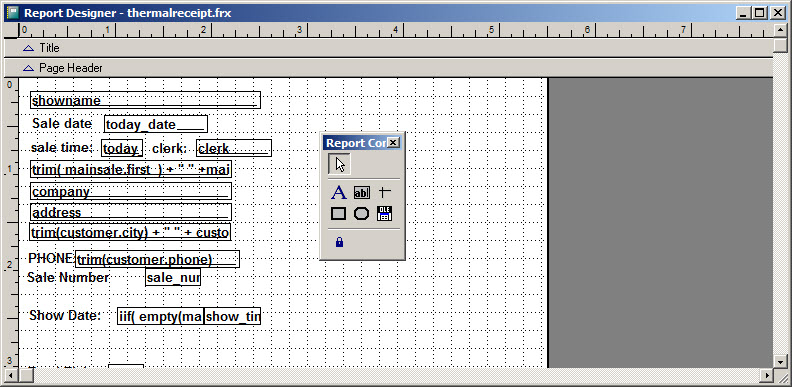How to change and move fonts on a receipt
(Last Updated On: October 5, 2015)
- Go to File | Label and Receipt setup.
- Click on the Modify any report button.
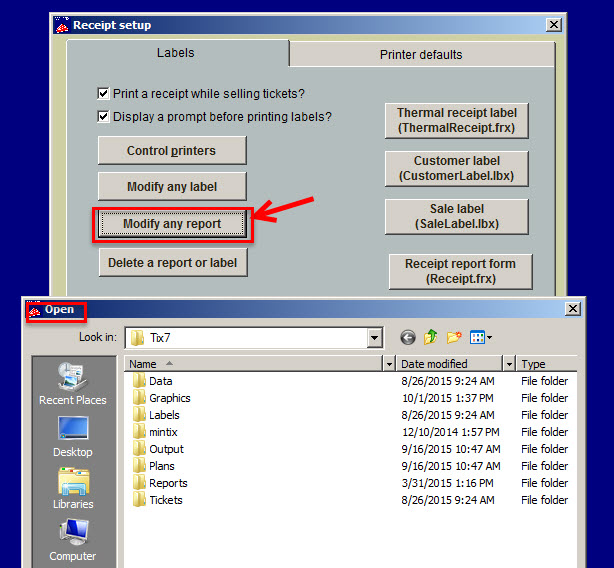
- A Windows dialogue box Open will come up.
- Double click on the Reports folder.
- Then double click again on the Receipts folder.
- You will see all receipts in your database there.
- Double click on any one of them to open it.
- The Report designer window will come up.
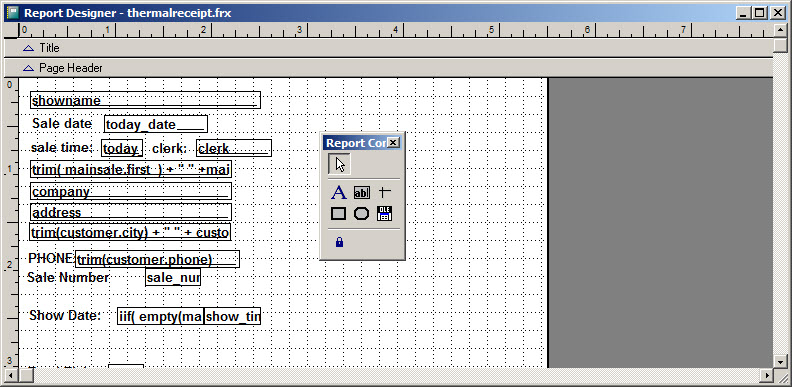
This entry was posted in
Desktop Software,
Wintix5 and tagged
tutorial. Bookmark the
permalink.