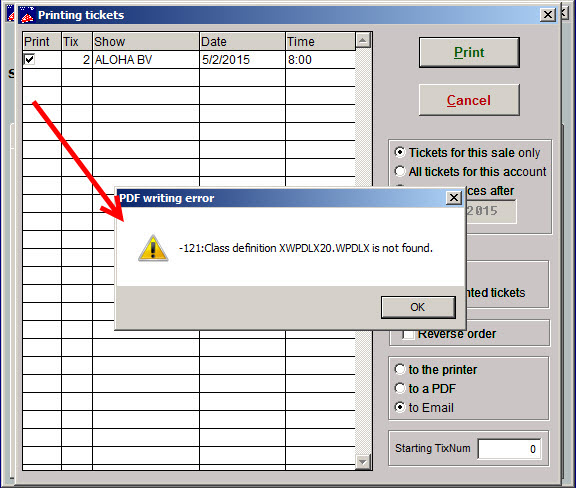When you are trying to email tickets and Wintix prints the tickets to a PDF, do you see the following error? (-121:Class definition XWPDLX20.WPDLX is not found)
- Please contact our support team (support@centerstage.com or 831-920-1254) and they will email you a .zip file.
- They will change the extension of the file to .dld, so your email server won’t block it.
- Save the attachment, XFRX.dld, to your desktop.
- Go to your desktop and right click on XFRX.dld.
- Choose Rename from that menu.
- Change .dld to .zip, so the file will then be named XFRX.zip.
- Make sure Wintix is closed.
- Right click on XFRX.zip and choose either Explore or Open in new window.
- Copy all files that are zipped into XFRX.zip (there should be four files).
- Paste all four files into the C:\Tix7 directory, overwriting the current ones, if there are current ones with the same name.
- Open Wintix and try printing the tickets to an email.