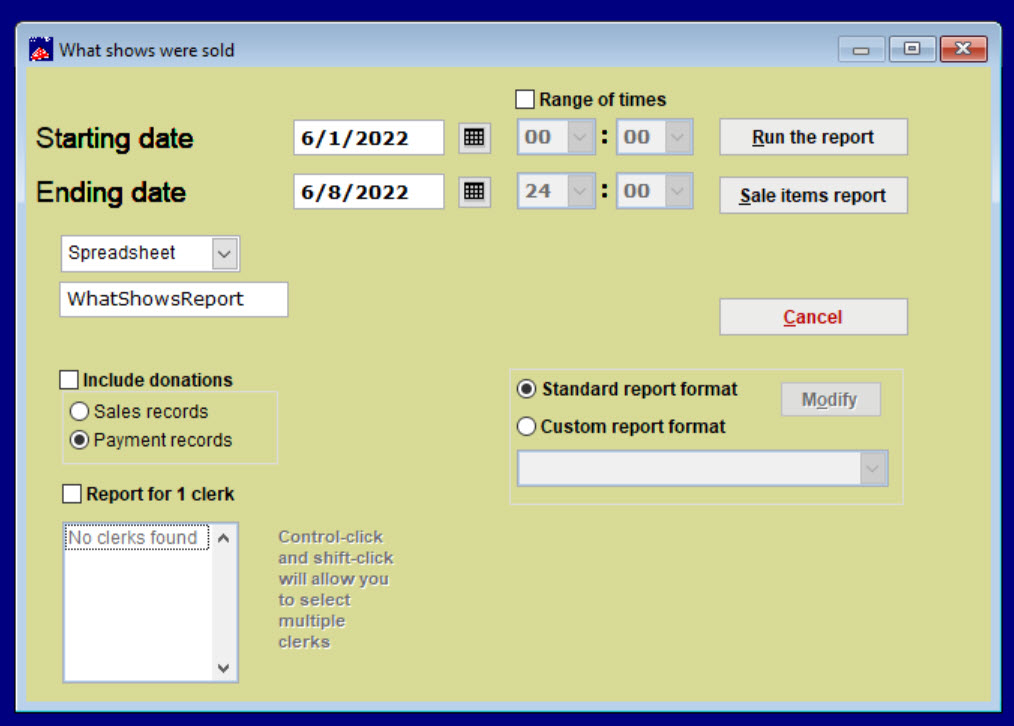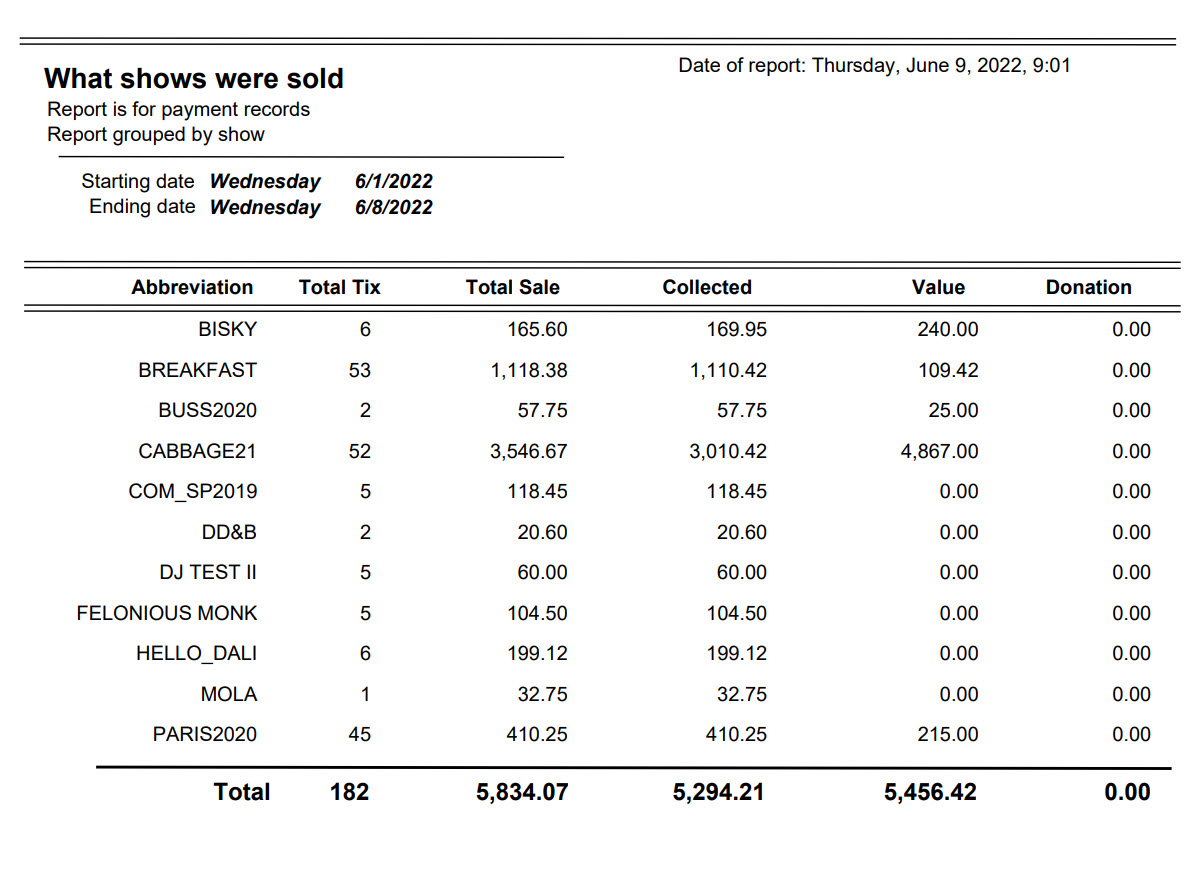Of all the reports in Wintix, this one is arguably the most popular. It gives you information on what shows were sold, on what date and sales information. It can be a valuable tool to determine the busiest times in the box office. You can run it for a single day or a range of date.
- In Wintix, go to Reports | by Day | What shows were sold. The What shows were sold window appears:
- Wintix defaults to the current date, but you can change the starting and ending date to whatever you wish.
- You can also run a Sales item report.
- You can choose whether to include donations.
- You can even run a report for 1 clerk to see what a specific clerk has sold.
- Choose which output file type you would like, then run the report.
- This is an example of a What shows were sold report.