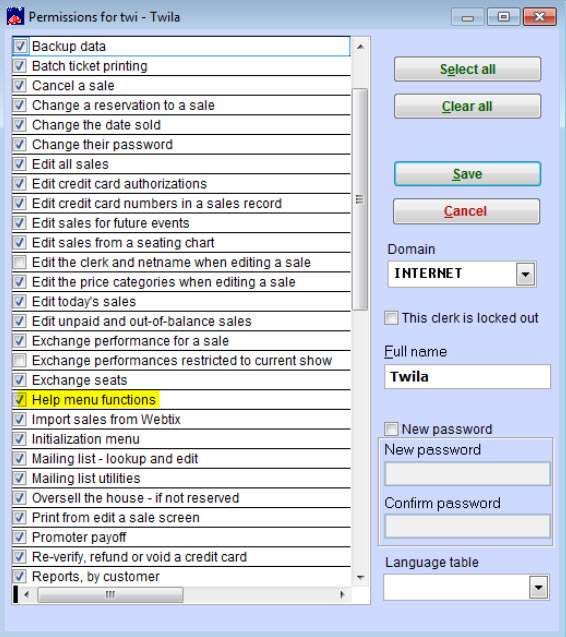(Last updated on: October 26, 2015)
In order to run an error report or download an update, you need to click on the Help menu in Wintix. However, you need add permissions if you wish other staff to be able to access the Help menu functions.
For each clerk that you wish to have access to the help menu functions, you will need to go to:
- Tools | Password | Edit the list of users
- Type in your sysadm user name and password
- Choose the clerk and check the Help menu functions box
- Click on Save