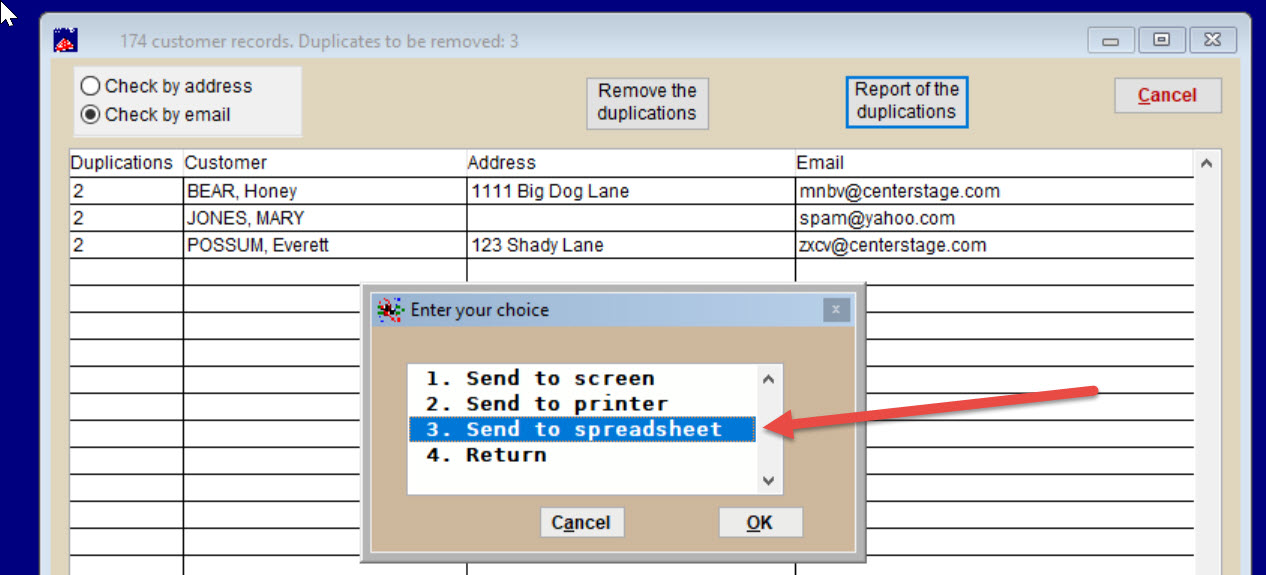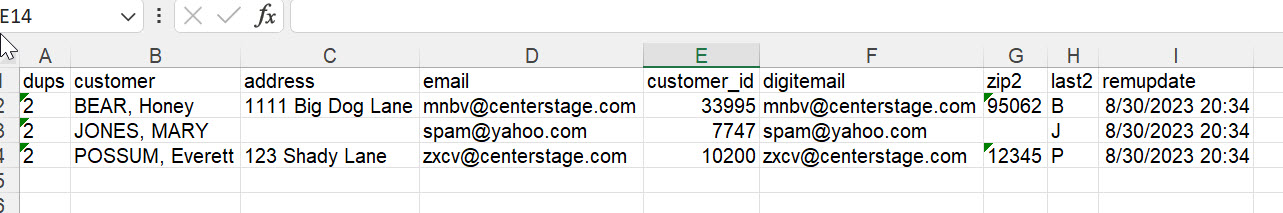If you are removing duplications from a mailing list, you may want to run a report of the duplications first. In Wintix 6, you can send the report of the duplications to a spreadsheet.
- Go to Mailing list | Utilities | Remove duplications.
- Click the Report of the duplications button.
- Choose 3. Send to spreadsheet.
- This way you will have a record to confer with while removing duplications.