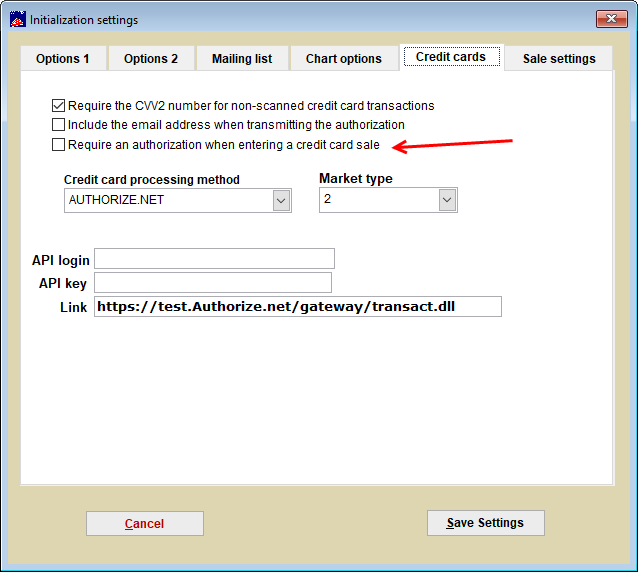Do you have Wintix installed on more than one computer? If you need to input a new API login for credit card processing, you can make sure it’s on everyone’s computers in a snap!
As long as you have the permissions to edit the options in the Initialization menu, all you need to do is:
- Have everyone close Wintix on their machines.
- In Wintix, click on File | Initialization | Credit cards.
- You will see two fields: API login and API key. Copy and paste the new API login and API key there. (Please do not type the login and key!)
- NOTE: The only difference between Wintix 5 and Wintix 6, is that Wintix 6 also includes the option to require an authorization for credit cards sales (see below).
- Don’t forget to slick on the Save Settings button and you’re done.