The way the program works is when tickets have been sold at a particular price, you cannot change that.
- Go to Show | Edit a show | <double click on performance> | Categories and prices tab.
- Click on the ellipsis in the Details column.
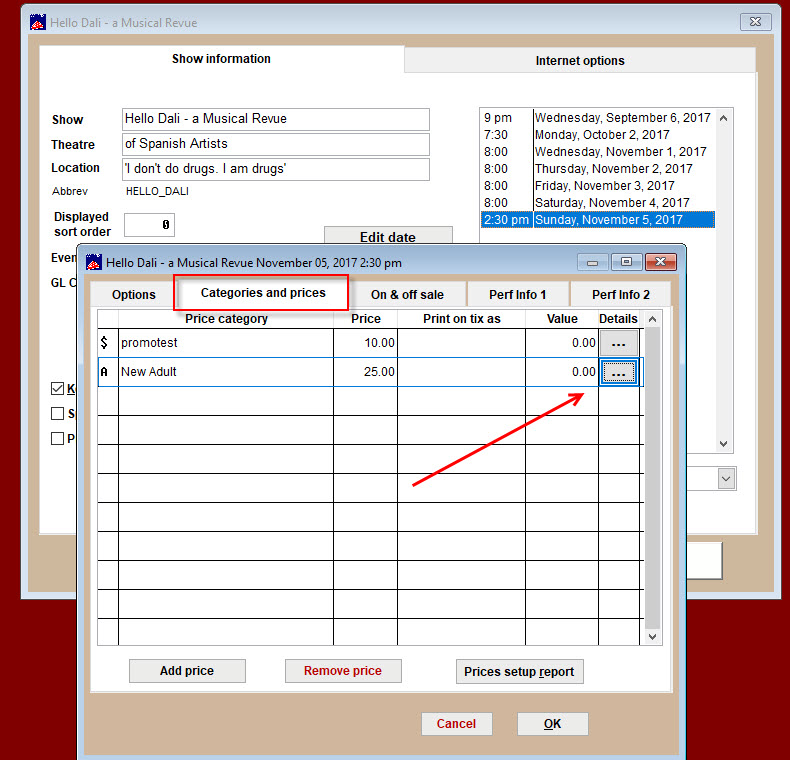
- The Letter on the seating chart and the Price fields are grayed out. The reason for this is because tickets have already been sold at the $25.00 price. Our older Wintix versions allowed you to change this, but if you changed this price to a new price, this will skew all your reports. We have input this new feature into Wintix 6 because many of our clients were changing their prices mid-stream after tickets were already sold. This is an accounting no no.
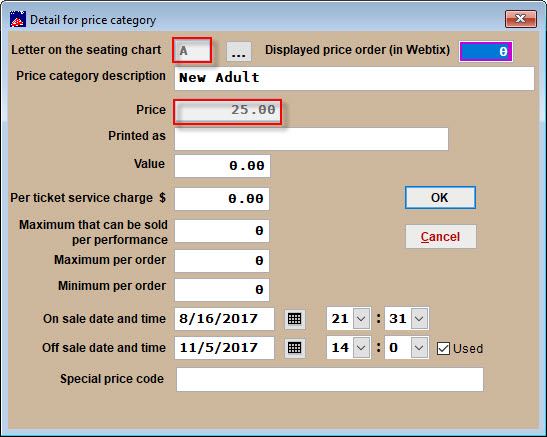
So what to do?
- Looking at the above screen shot, click on ellipsis next to the Price category letter.
- You will get this message.
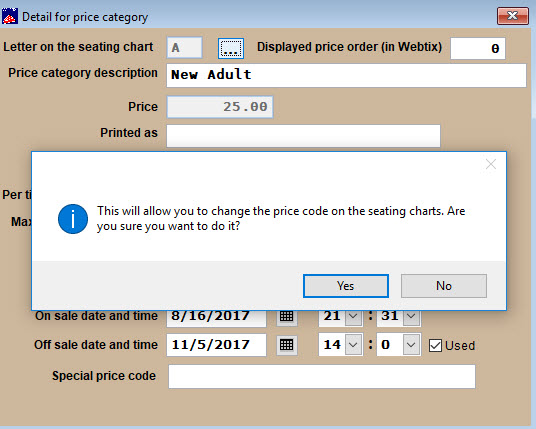
- Click the Yes button.
- In this example, we will change the letter from A to X.
- Under the Price category description, we input “Old adult price.”
- This will disable the $25.00 for the adult category.
- Your tickets that were purchased at the $25.00 price will fall under the X category and will display in your show reports.
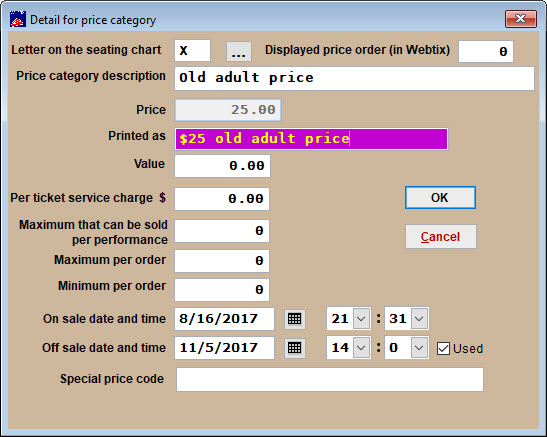
- Next, for each performance date, add a new price.
- NOTE: If all your prices and categories are the same from performance to performance, we recommend input be done in the Run of show prices.
- Name it “Adult” and under description, call it something that makes sense like “New adult price.”
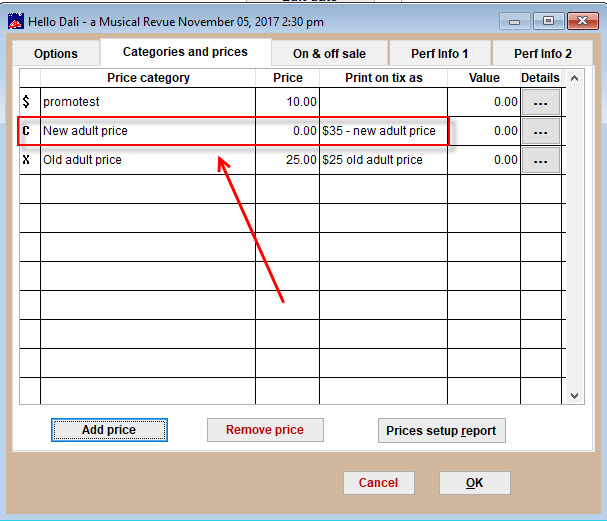
- The last thing to do is to go to the Internet options tab and make sure the new price code is checked and the old price code is unchecked.
