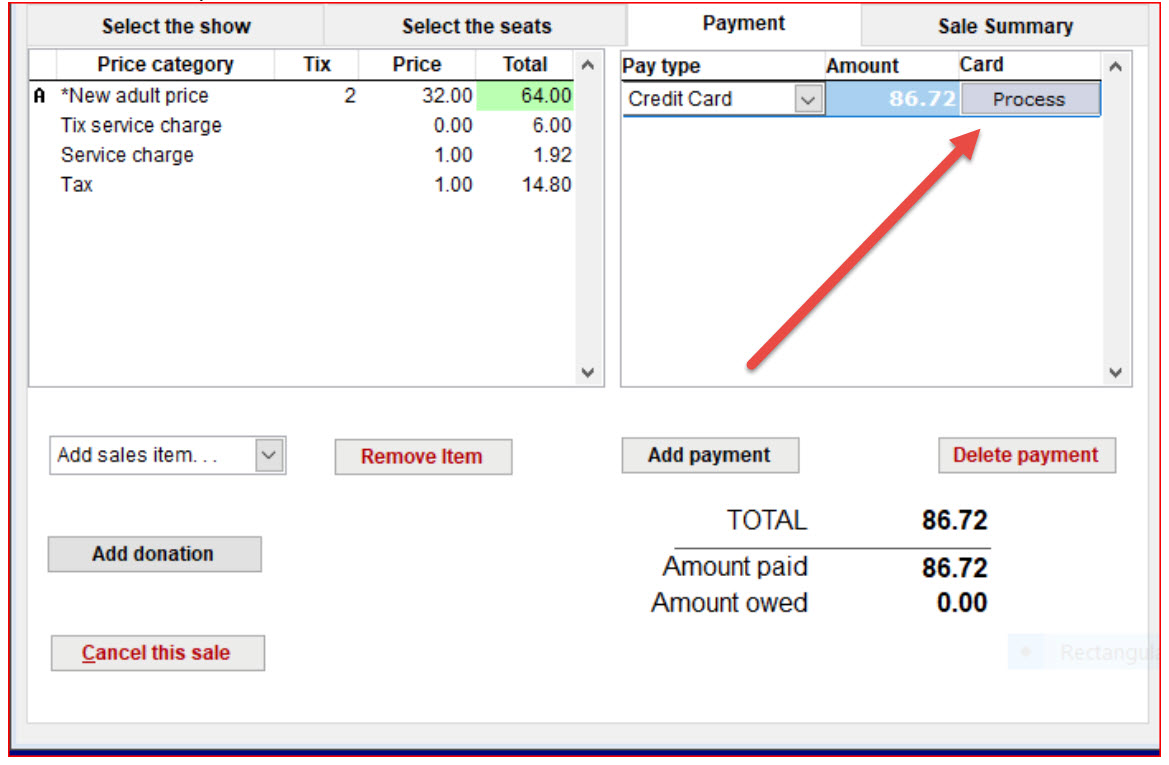It’s likely that an important setting needs to be adjusted in your Payment types.
- When you make a sale (either regular sale or season package sale), and choose Credit card as the payment type, the Process button should appear in the right column under the word Card.
- In the example below, you can see it is not appearing.
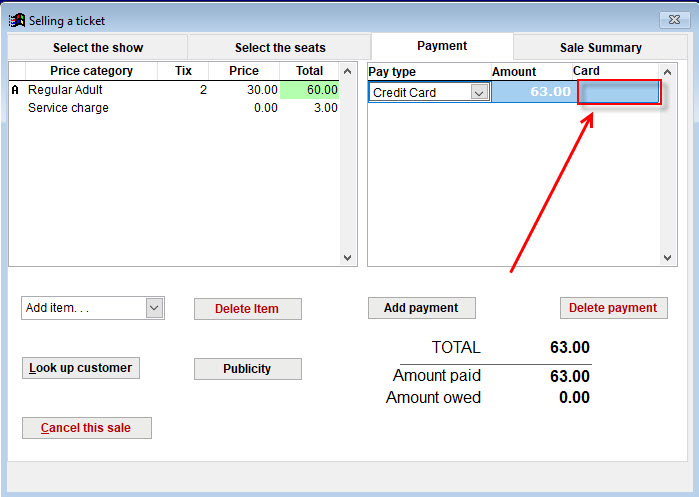
- To fix this, go to File | Payment types.
- Any payment type that is a credit card will need to have Credit card chosen in the drop down menu in the Type column.
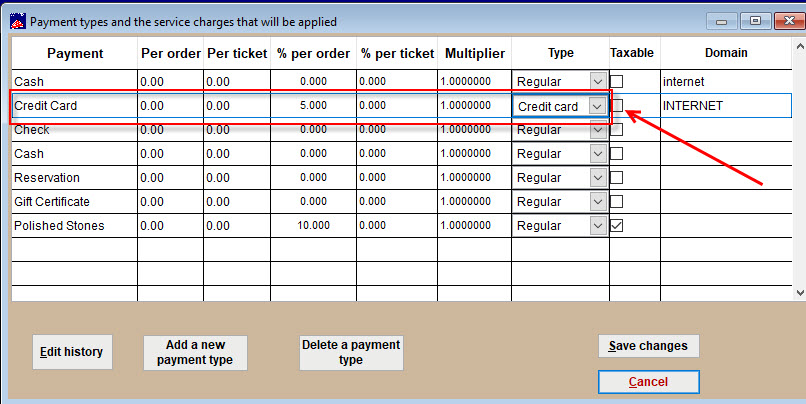
- Now when you choose Credit card as the payment type during a sale, the Process button appears.