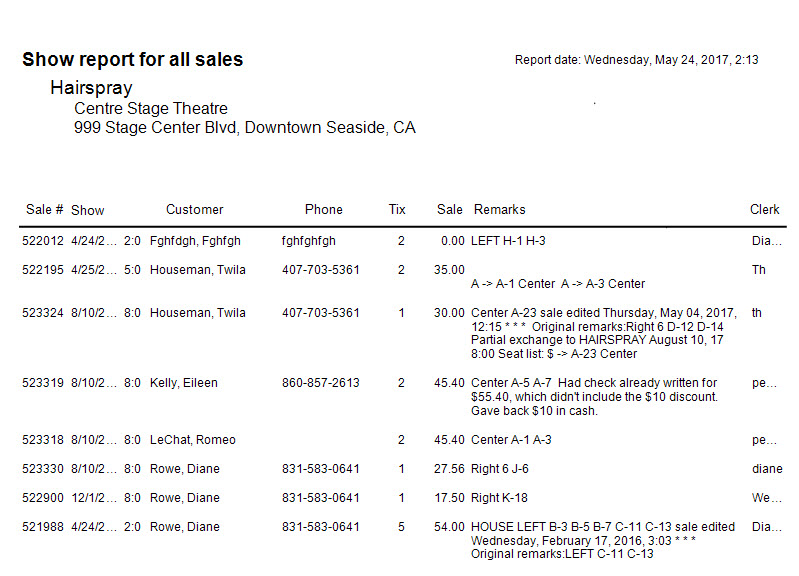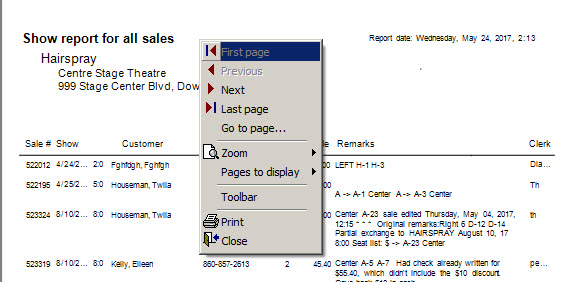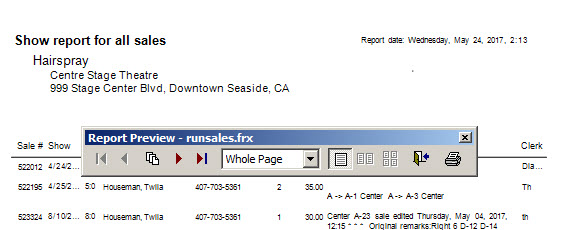Most of the reports in Wintix can be sent to a PDF, where it is easy to page through multiple report pages.
If you want to run your report to the screen, though, you may not see a menu to navigate through the pages right now.
- In this example, we’ve used Reports | By show | Run of show but you can do this with any report.
- The screen shot below shows you the first page of the report but there is no apparent way to view other pages.
- Right click anywhere on the report and a menu will appear.
- You can use the menu to navigate through the pages.
- You can also click Toolbar and your screen will look like this:
- You can drag the Toolbar to anywhere you want on the screen.