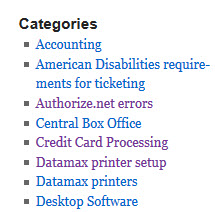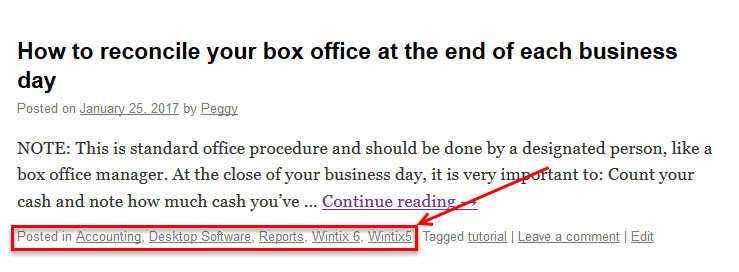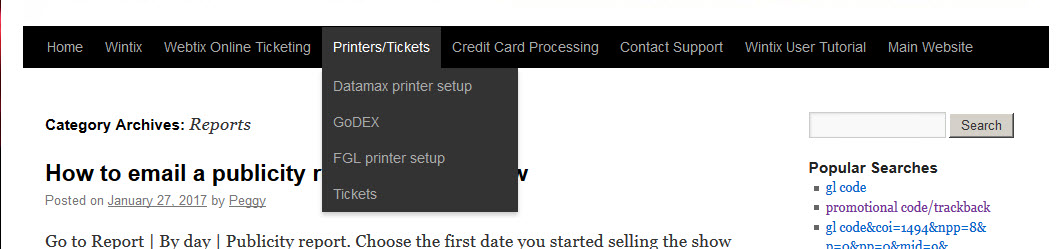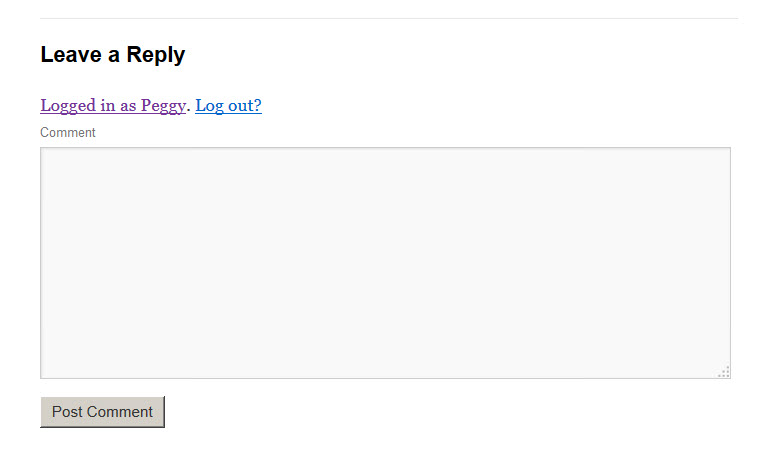The Center Stage Software Help Desk is easy to navigate and use, but there a lot of ways to find what you are looking for that may be helpful to know.
- The search field. Look to the upper right of your screen and you’ll see a search field. You can make this as specific or as vague as needed. If you aren’t very sure of what word(s) might be the right ones for the search, start vague: for instance, type in “sales.” You will get a lot of results to look through. If you are looking for a phrase, put the words in quotation marks. For example, “sales report.” If you type the words in the search box with no quotation marks, the Help Desk will find everything for sales and for report.
- Categories:
Also to the right of the screen is a list of categories. If you aren’t sure of the exact terminology you want to search for, but know the topic, click there. Or – if you are interested in learning more about a certain topic, this is a good way to go, too. For instance, you are having credit card processing issues, but the search field isn’t giving you the results you need, just click on that category.
Every post is assigned categories, as well. You can read which categories the post is assigned to at the bottom of each post.
- Top navigation
The navigation at the top of the page is another way to move through the site and find posts.
- Ask a question!
At the end of each post is a reply field, where you can ask questions, leave a comment or have a discussion. Just register as a user and off you go!
- Etcetera
On the right side of the Help Desk, you’ll find a few other items of interest:
- Popular searches – shows you what people have been looking for.
- Tags – click on a tag for all posts that carry it.
- Recent posts – see what we’ve been posting lately.
- Archives – see what we’ve been posting each month.