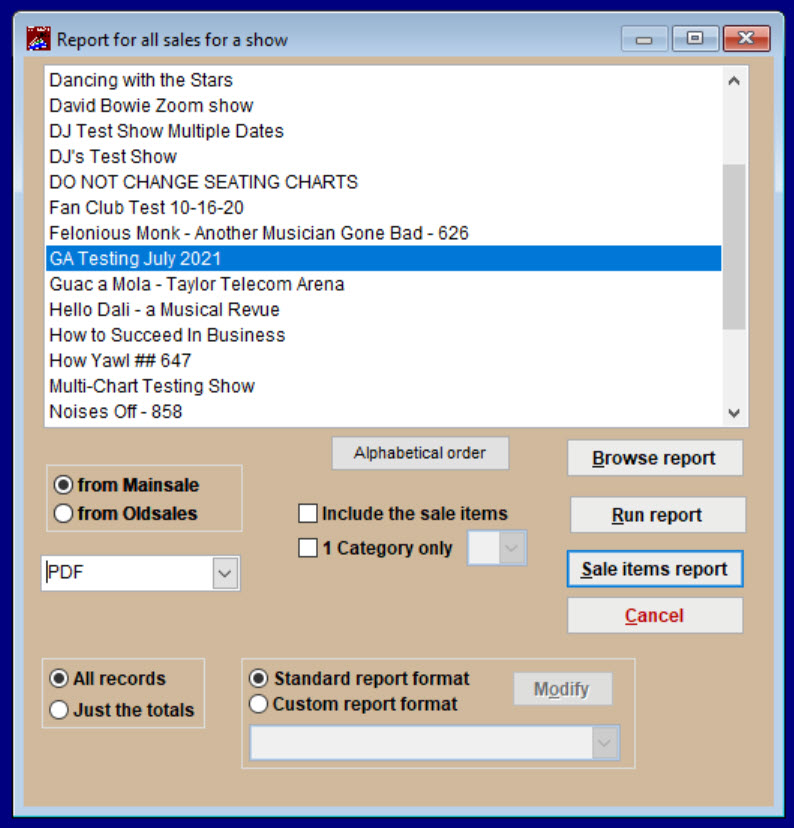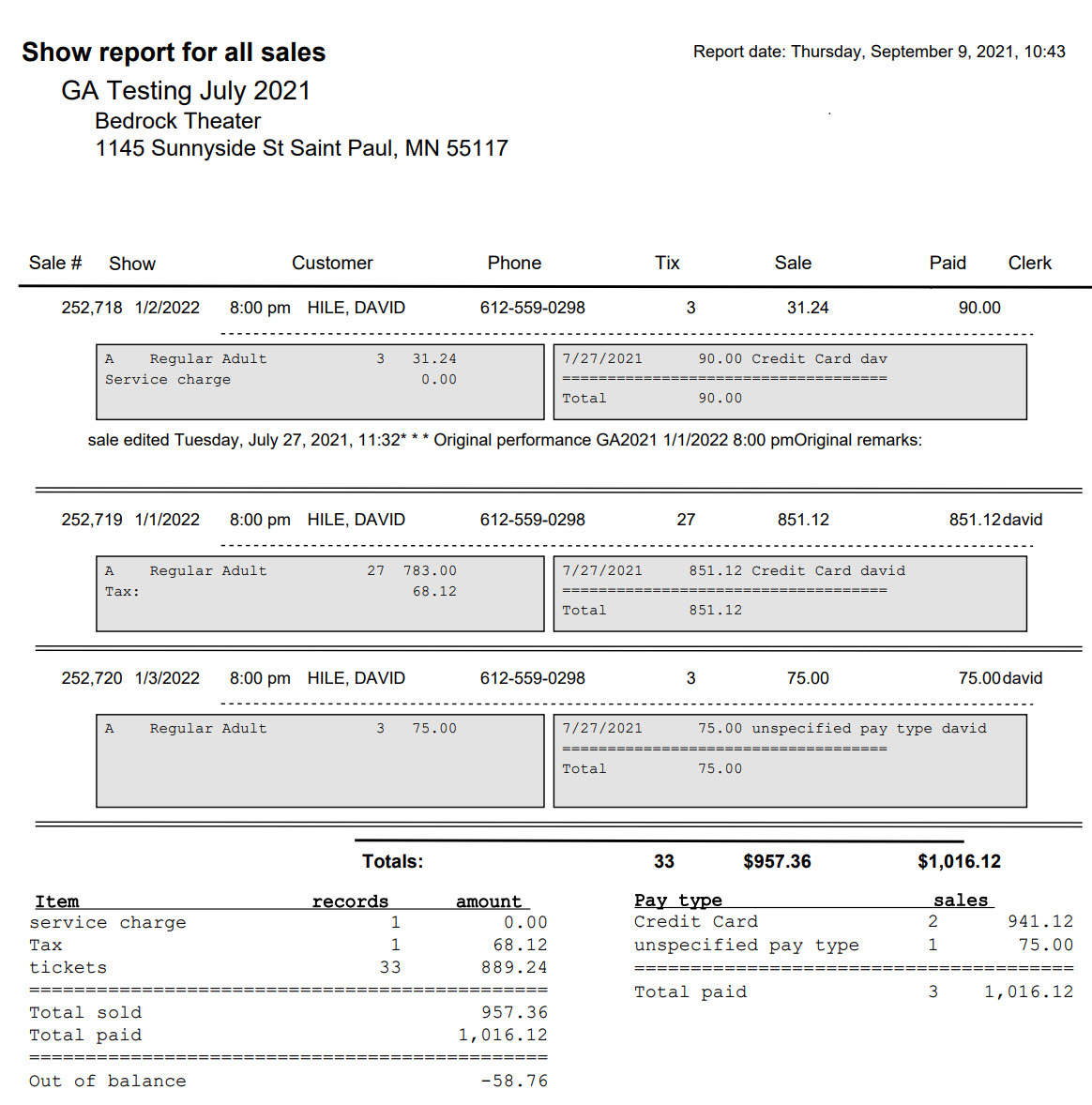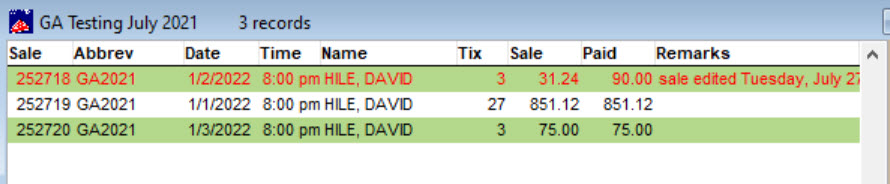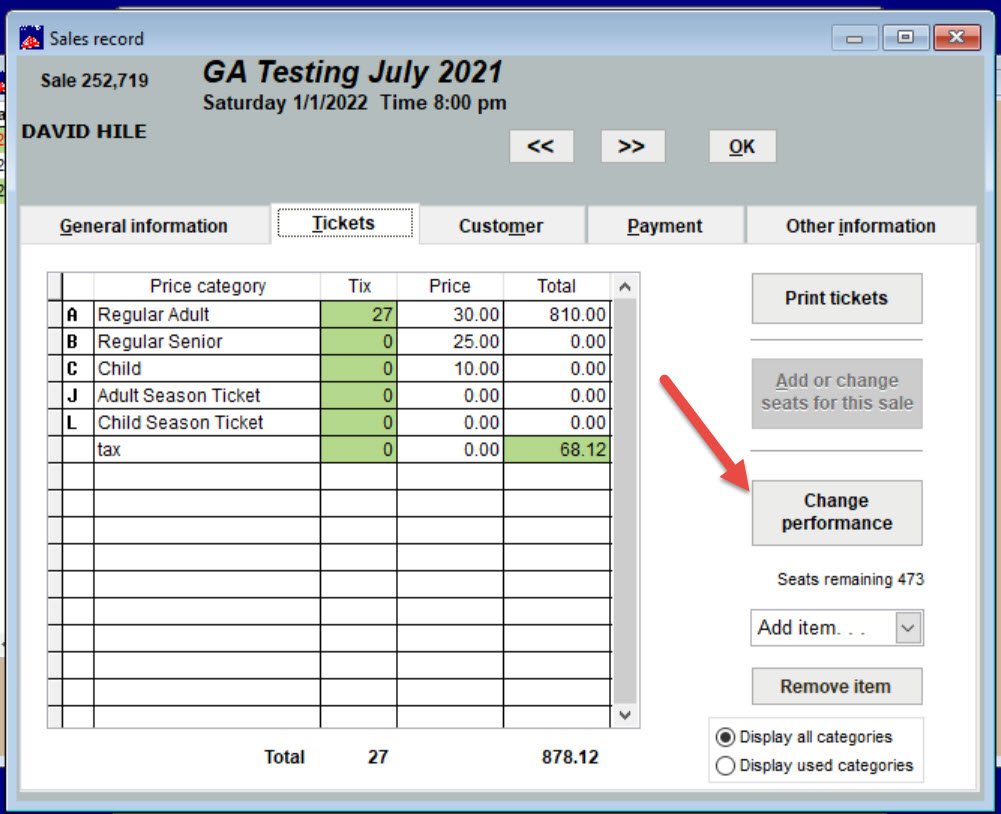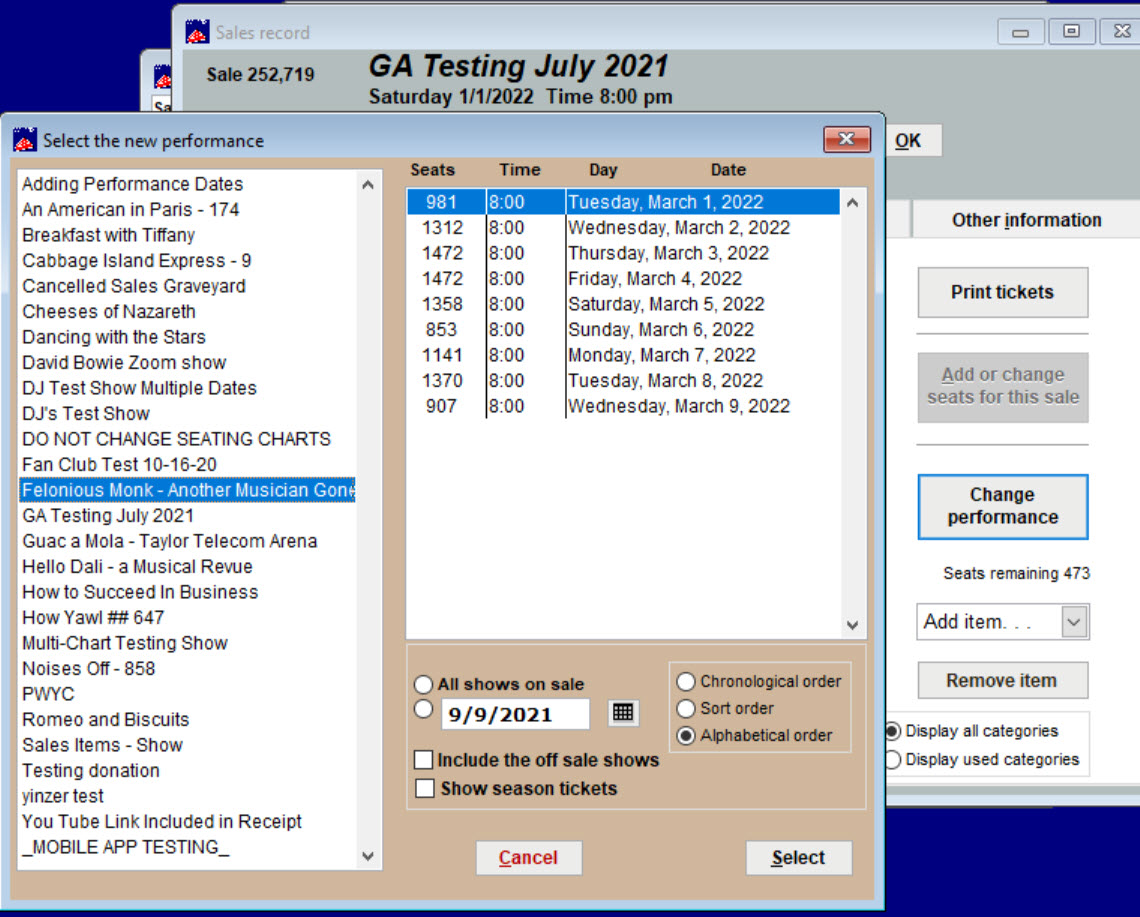What should you do if you’ve already sold GA (general admission) tickets and now it’s been decided that the seats will be reserved.
- Make a copy of the show, rename it something like “Show Title” Reserved Seats, and attach the seating plan.
- Go to Reports | By show | Run of show.
- There are two ways to use the report.
- First method: run the report, making sure the All records radio button is selected.
- You will then have a list of sale numbers, show dates and times, and customer names.
- OR – you can choose to Browse the report, which allows you to double-click into the sales records and change them directly.
- Edit each sale from the GA show and do an exchange to the new show by clicking on the Tickets tab and click the Change Performance button. A list of shows will appear and you can select the new show with the seating chart.