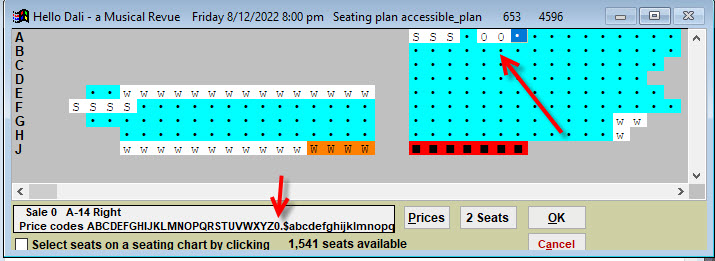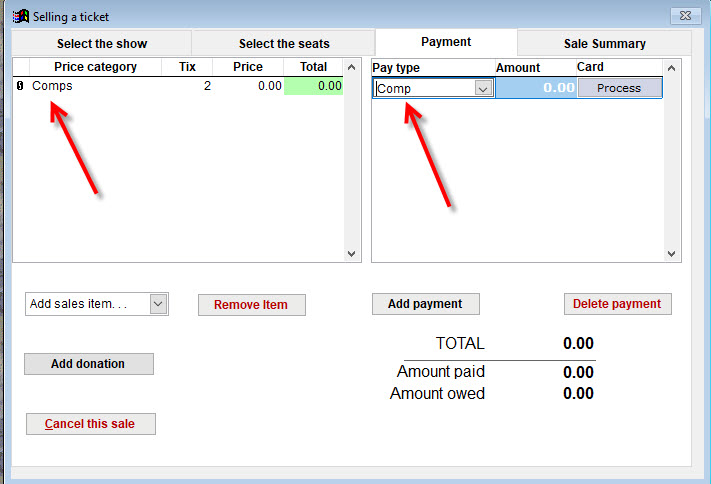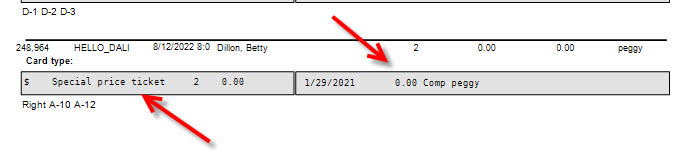For choosing seats on a seating chart and designating the seat as a complimentary, you can do this two ways.
NOTE: For simplicity, we recommend the use of the zero on the seating chart (which is the default comp symbol) and let Wintix report on all seats that are marked as complimentary with “0.”
For those clients who need to track the type of complimentary tickets like press comp, actor comp, VIP comp, etc., then we recommend the use of price categories to distinguish the types of comps that are being distributed.
You can learn about how to use different kinds of comp tickets here.
- Choose “0” (zero) on the seating chart. Wintix already has zero built into sales reports. Any seat that has been marked with a “0” will show up as complimentary in your reports. See example below.
- When processing the sale, your sales transaction will look like this.
- Notice you must choose Comp as the pay type to complete the sale.
- Your sales report for the day will look like the report below.