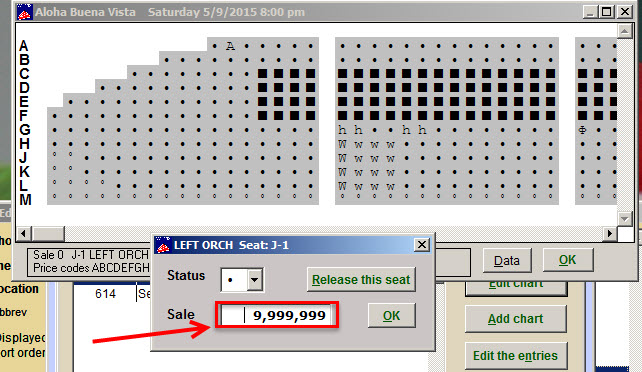Do you have seats that can’t be sold for just one performance?
Here is how to disable those seats on a seating chart so they can’t be sold.
- Go to Show | Edit a show | <Edit date> | Edit chart.
- Double click on the each seat you want to disable and type 9,999,999 in the Sale field.
- That will make the seat show as sold online and prevent someone from selling it in the box office as well.