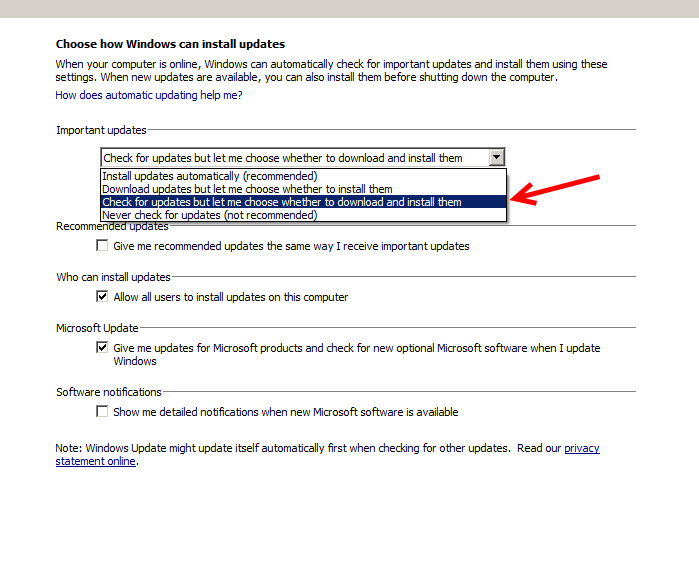If you don’t already have Windows 10, you may no longer have a say over whether or not you wish to download it.
Windows 10 is now classified as a ‘Recommended’ update, which means many Windows 7 and 8.1 users will download and begin the installation automatically.
Updating to Windows 10 without knowing it could greatly impact your time and ability to get work done while becoming familiar with it. Also, some older programs may have compatibility issues.
Wintix will run smoothly on Windows 10.
While we make no recommendations as to whether or not you should upgrade to Windows 10, we thought you should be informed of this development. If you like Windows 7, your options are limited.
- Turn off the messages. For most people, this is the quickest and most practical.
- Use something other than Windows. This means either a Mac of Linux. Wintix will run just fine with an emulator that supports ODBC.
How to disable the automatic update
Although the navigation may be slightly different depending on your operating system and configurations, the general directions are:
- Go to your Control Panel | System and Security | Windows Update | Turn Automatic Updating On or Off
- Choose Check for updates but let me choose whether to download and install them from the Important updates dropdown menu.
- Uncheck Give me recommended updates the same way I receive important updates.