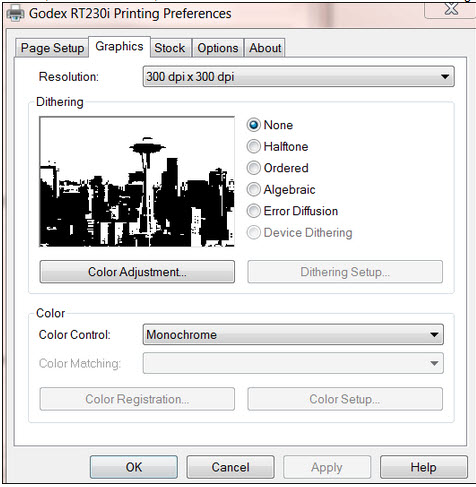If you have a 300 dpi printer, the graphic or logo should print clearly. You may need to get a better digital logo designed. Show the graphic or logo to your designer and find out if you can get a better resolution of the design.
An image can appear grainy when people are using a color graphic. The driver defaults to half-tone, so it dithers it. There are two solutions:
- Change the dithering in the driver to None.
- Have your Art Department change the graphic to black and white. Either way, there still may be a need to make some adjustments.