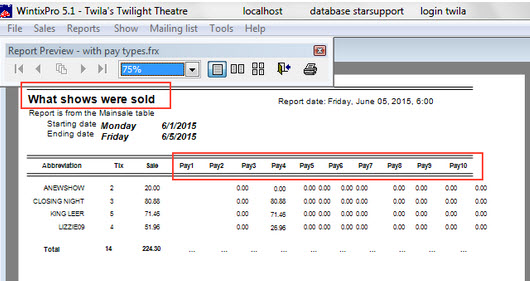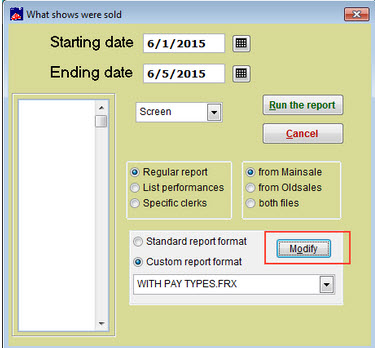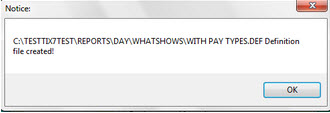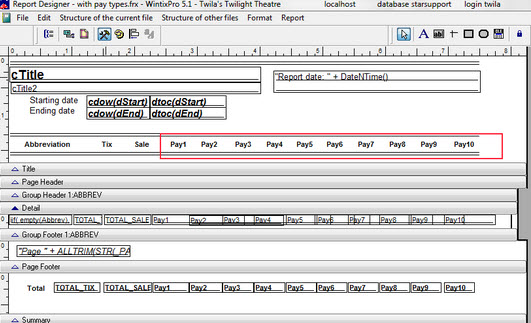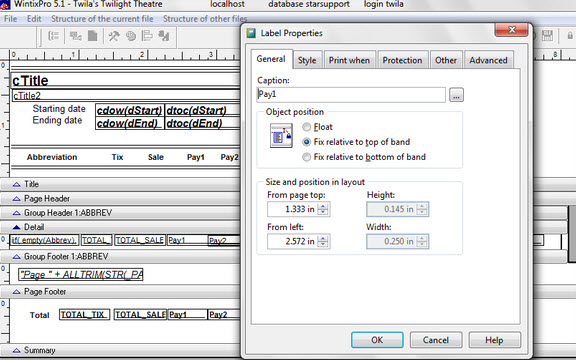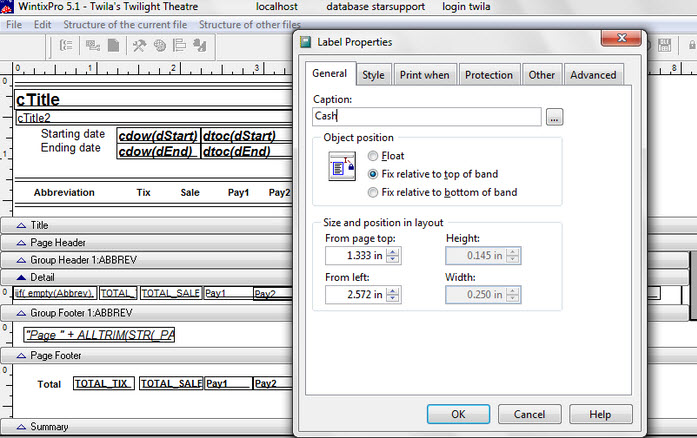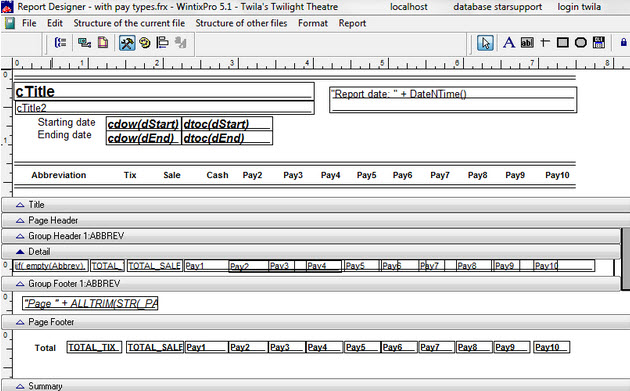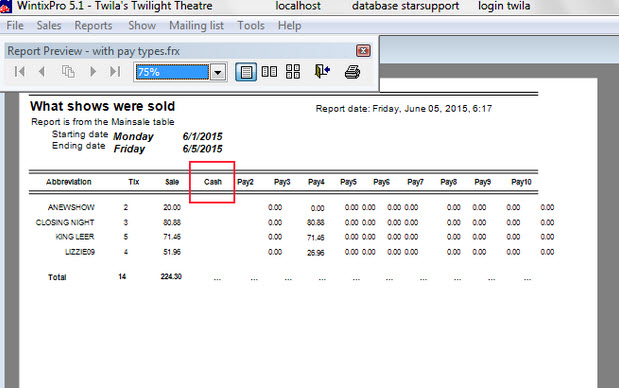When you run a custom report with pay types, is the report reading Pay1, Pay2, etc. instead of cash, check, credit card, etc.?
One of our customers ran a Report | By day | What shows were sold | custom report format =With Pay Types.FRX
The screen shot below illustrates the issue:
In order for your pay types to show correctly in this report, you need to do some custom modification to the report because the field expression on the report is pulling the payment types as Pay1, Pay2, Pay3, etc.
The ‘Label’ (Name) for each pay type is entered in the custom report manually.
- Go to the report screen:
Reports | By Day | What shows were sold | Custom report format | WithPayTypes.frx - Click on Modify
- You’ll see the following message:
- Click OK
- You will then see the Report Designer window showing the report format:
- Each Pay Type label/name needs to be changed to match the Payment Type Setup
- Double click on the label/name Pay1
- A Label Properties window will open
- Change the Caption from Pay1 to your name for Payment Type 1 – such as Cash
- Click OK
- You can now see Cash as the label/name for Pay1 on the report.
Once you’ve updated all labels/names for all Pay Types:
- Click File | Save (in the upper left corner)
- Click File|Close
- Run the report
- You will now see the Payment types names