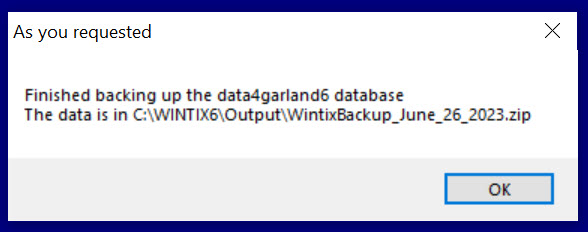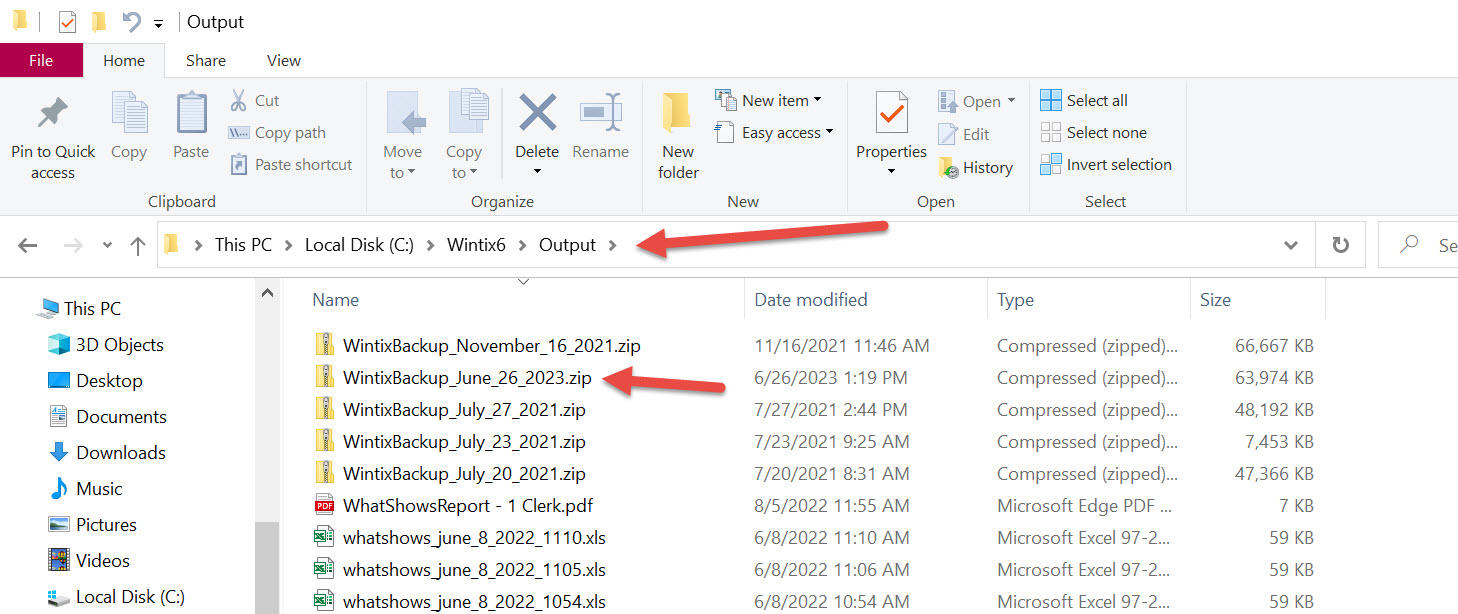Center Stage Software backs up all our clients’ Wintix data every day, as long as we host your data.
Some of our clients need to have a local backup of their database.
To run a backup, go to Tools | Backup | Backup data, and when your backup has finished, you will see a message like this:
How do you find your backup after you’ve run it? It goes to C:\Wintix6\Output.
There are at least two ways to find it.
- Go to Computer | C drive | Wintix6 | Output
- Or use File Explorer
- The File Explorer program is located in Windows | All Programs | Accessories. The programs are listed in alphabetical order. Look for File Explorer. Once you find it, click on the program. A list of folders will appear showing what files are located on your C drive. Look for Wintix6\Output.
- You should be able to see a backup file that will list the name of the backup with today’s date, date modified, Type of file and size: If the file size is only 1KB, then you didn’t get a good backup. You should have a much larger file.