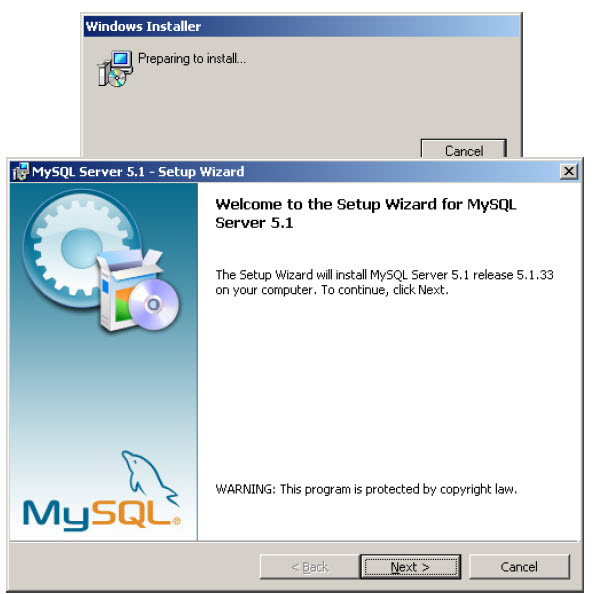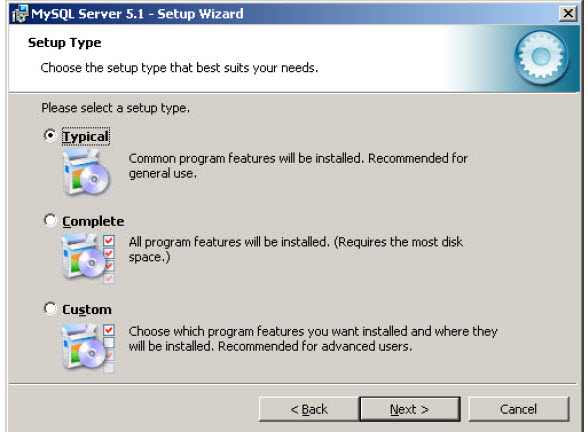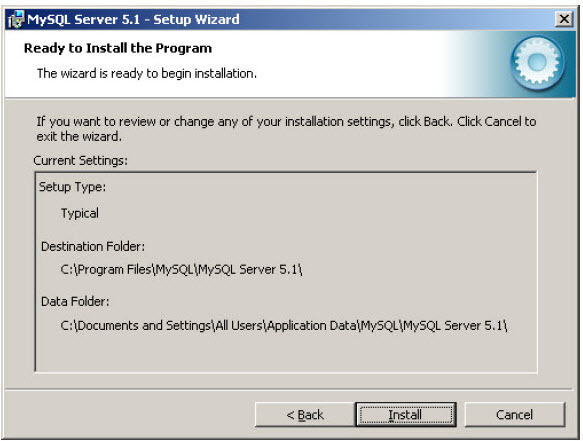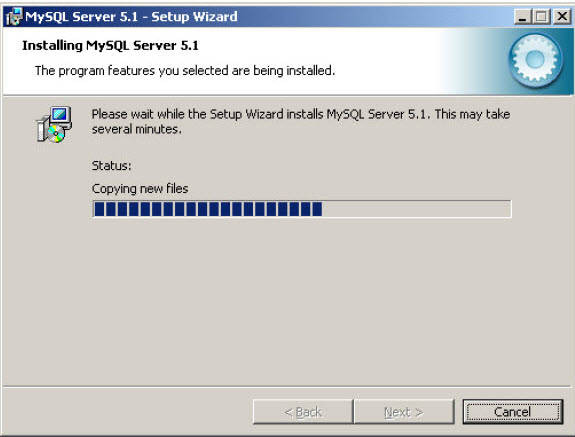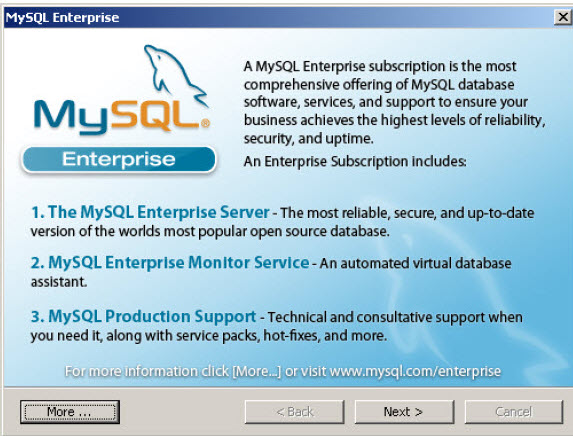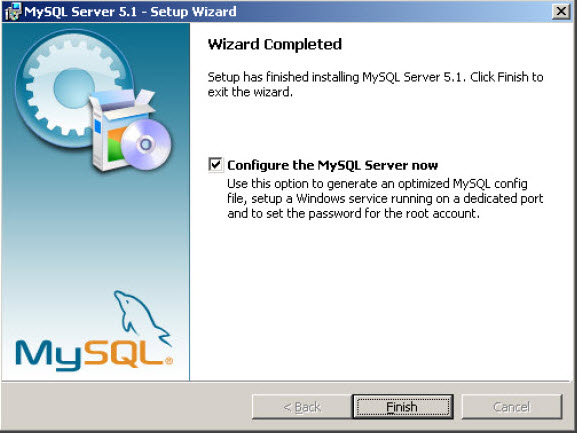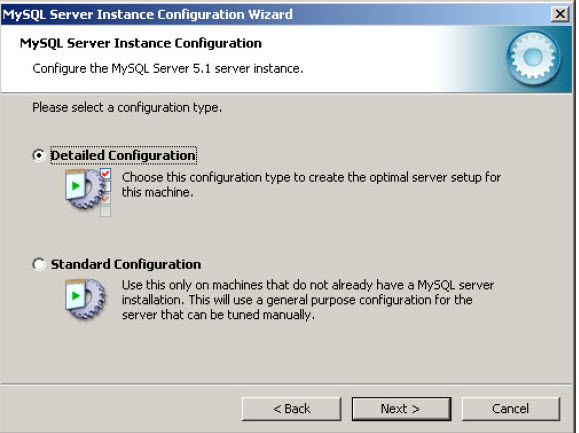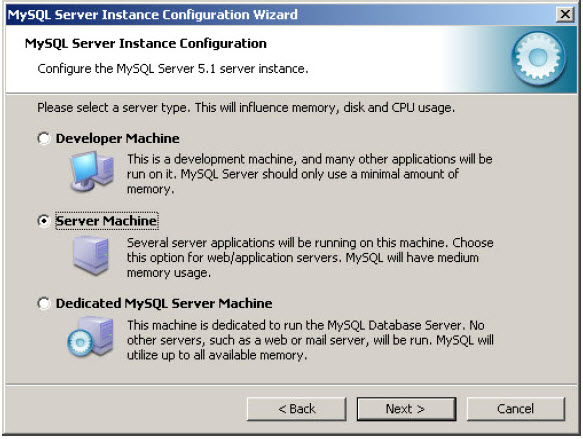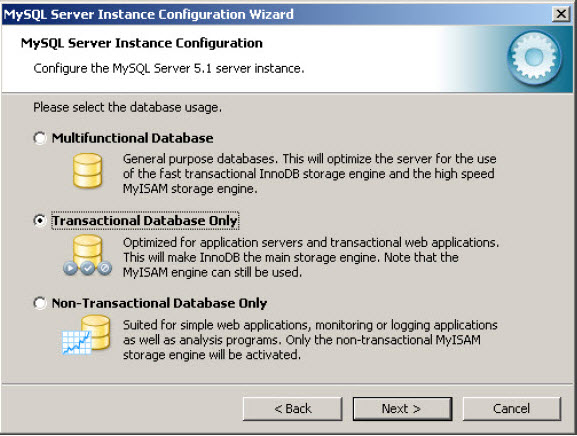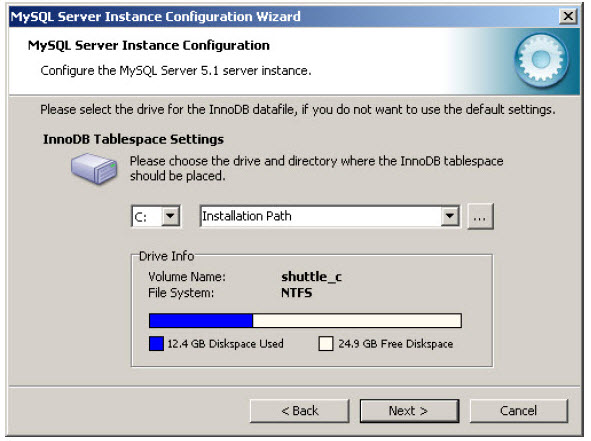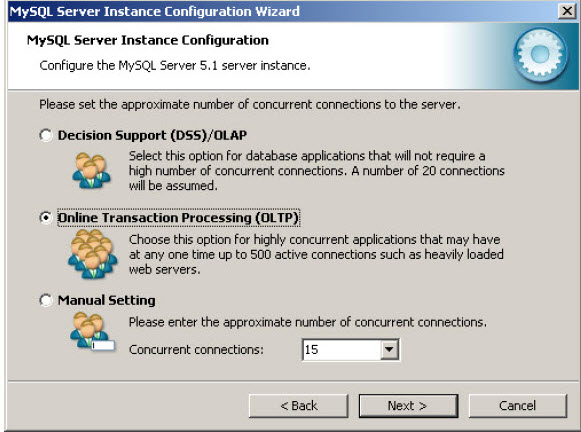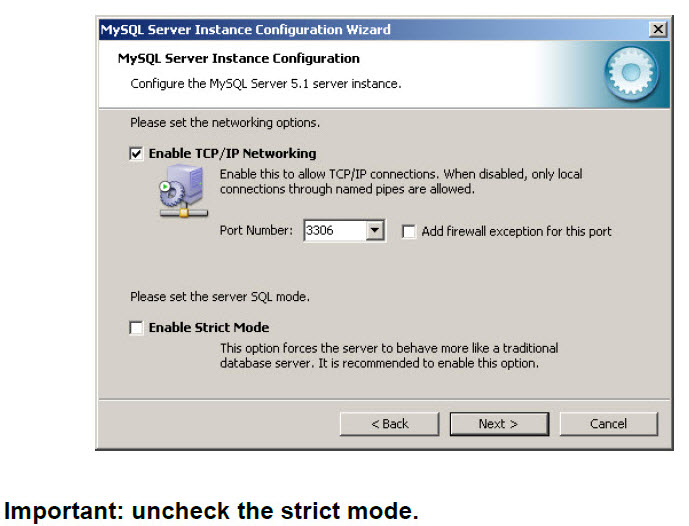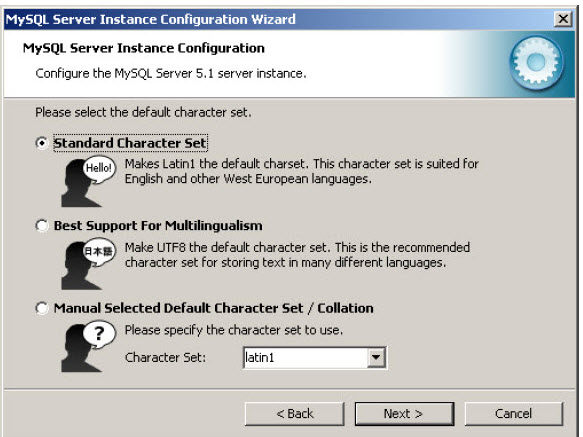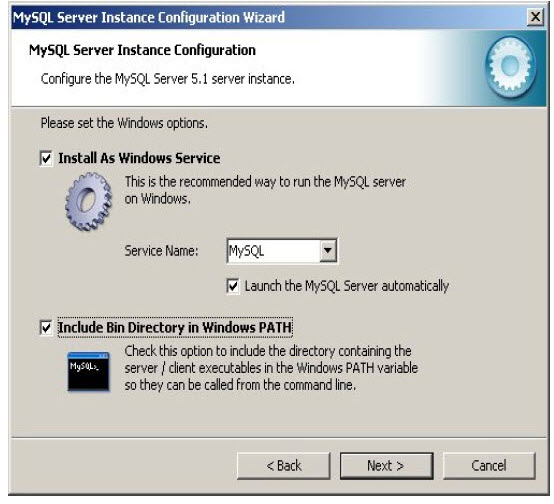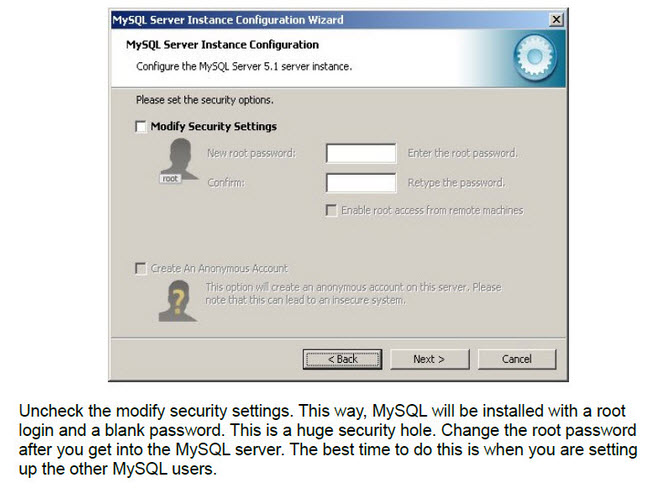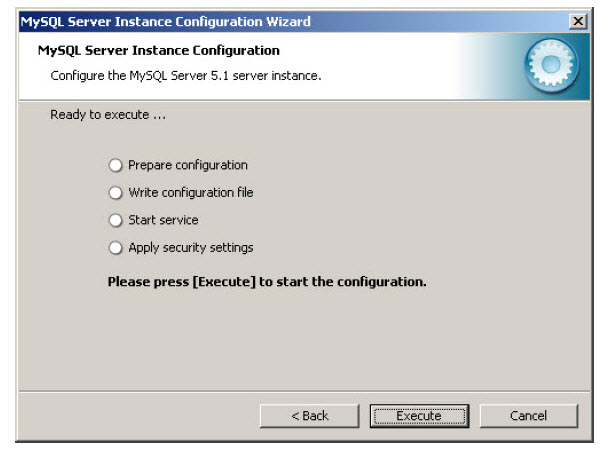Note:
The intended audience for this post is technicians. Installing and maintaining a database server is not for the faint of heart. Tuning the database server to get it up to speed is something of a black art.
The first step is to check and see if you have the server installed already. Go to a command prompt (DOS prompt) and type “mysql” if MySQL is installed, you will get a message: “Error 1045 Access denied.”
If MySQL is not installed, you will get a message, “mysql is not recognized as an internal or external command.” Remember, you need to check all the computers. Frequently, the server is installed on a different computer.
For installing MySQL, the first step is to get the installation file.
- If your operating system is 32 bit, download ‘mysql-5.5.44-win32.msi’ – http://dev.mysql.com/downloads/file.php?id=457402
- If your operating system is 64 bit, download ‘mysql-5.5.44-win64.msi’ – http://dev.mysql.com/downloads/file.php?id=457403
Here are the instructions.
Make sure you check the box labeled “Add firewall exception for this port.”