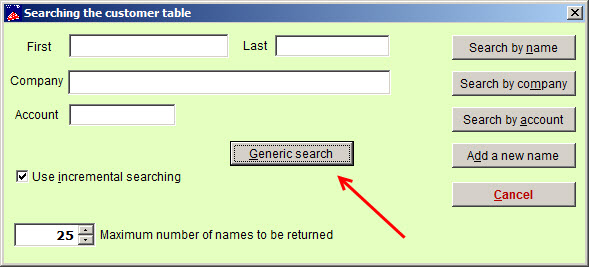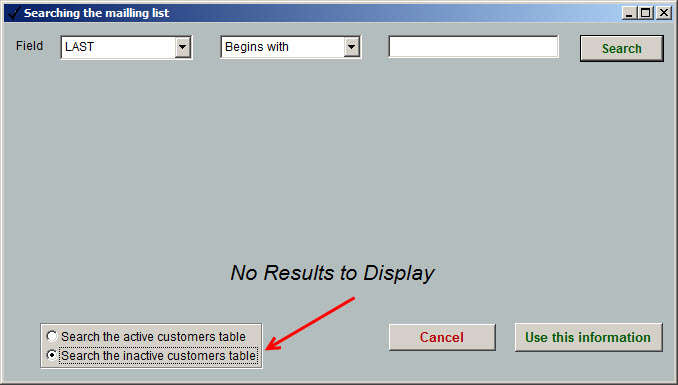Very rarely, removing duplicate records can create merged records that don’t belong together.
This is because of the way Wintix flags a record as a duplicate:
- Wintix will look at the zip code, the first letter of the last name, and a condensed version of the address.
- If all of those match a record, the record will be marked as a duplicate and removed from the file.
- The sales history from the record that is removed will be merged with the record that is kept.
- The record that is kept will be the record that was entered into your database first.
For example, say there are two customers in Wintix:
Pierre Finch, Venice, FL, 34293
Romeo Finn, Venice FL, 34293
The records were merged because the zip code, the first letter of the last name and the condensed version of the address matched. Even though the address on each record isn’t exact, they’re pretty close.
The duplications that are removed are not really gone. They are put into an “inactive” table. You can search for these duplications with a generic search.
- Go to Mailing List | Customer lookup
- Look in the lower right corner and click Generic search
- The Searching the mailing list window appears.
- Look in the lower left corner and click on the radio button to Search the inactive customers table.
You could restore the customer record if you have Navicat or another way to extract a DBF file from your database, then import/append it into the customer table.
However, when the remove duplications was done, all sales done for that customer were merged with a different customer.
You would have their customer record, but no sales history.
So, it would be easier to just add the customer back to your mailing list, just as you add any new customer in Wintix.
Then, if you know which sales belong to the added customer record, you can bring them up and attach this customer to the sale.
If Wintix required that the entire address line matches before it counts the record as a duplicate, then if you have two customer records that really are a duplicate, except someone misspelled a word in the address line, then both records would be retained, because the address doesn’t match exactly.