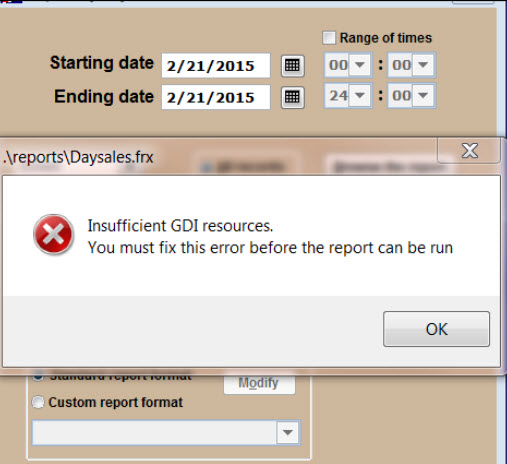One of our Wintix 6 users ran the Daily sales report for one day and sent it to the screen. The report was over 10,000 pages. The report didn’t error out, but the number of pages took too long to run. We logged into her database and ran the same report. We got this error instead:
This is what we told her to do:
There is one other ‘trick’ that might be handy for these kinds of situations. You can git rid of the extended functions in the reports. To do this, open your Windows Explorer and go to C:\Wintix6. You will find three files: ReportBuilder.app, ReportOutput.app and ReportPreview.app. Rename them (put an underscore in front of the name). When you restart Wintix, the files will not be loaded.
Why would you want to do this? Speed. Removing the files reduces the time to run the daily sales report to screen from 76 seconds to 7 seconds. That’s a 10 to 1 reduction.
The only things you are losing is the progress bar as a report gets run and the rotation of text. Rotation is important in only 1 place: the password report. Click on Tools | Password | Edit the list of users | Print clerk report. As you will see, it would be difficult to have that report without the ability to rotate the permissions.