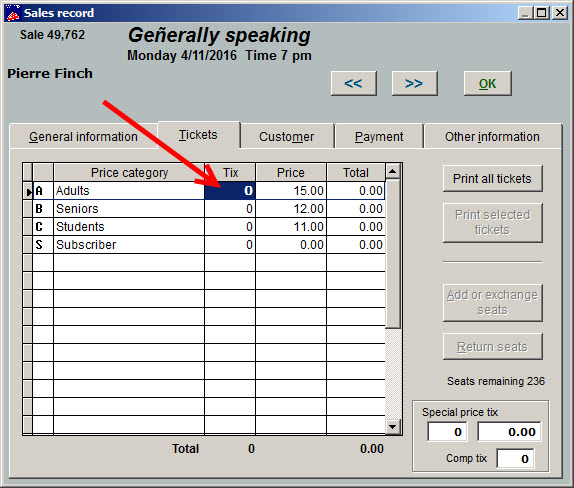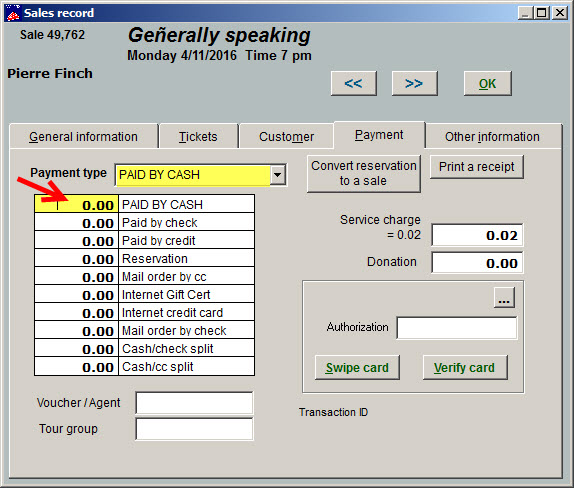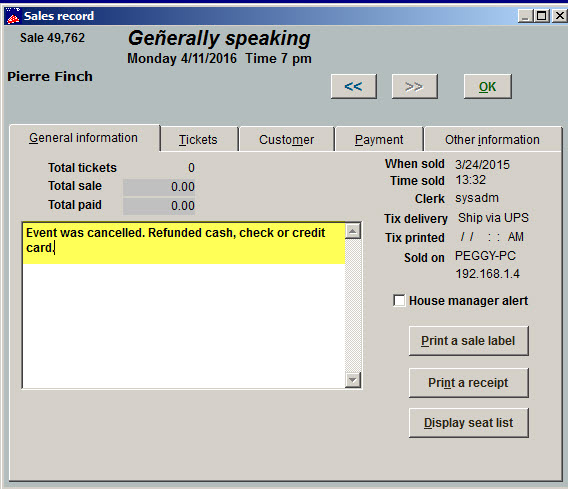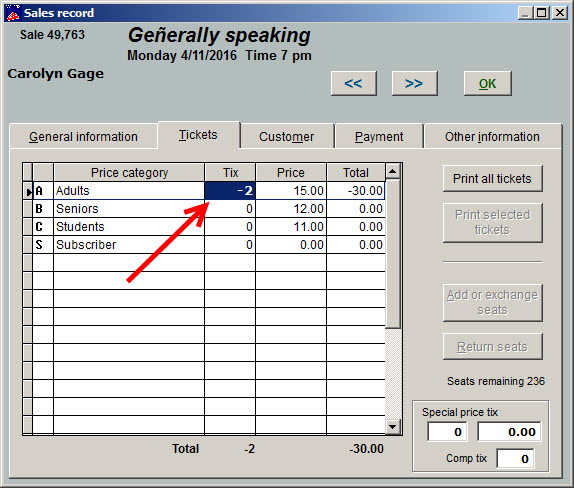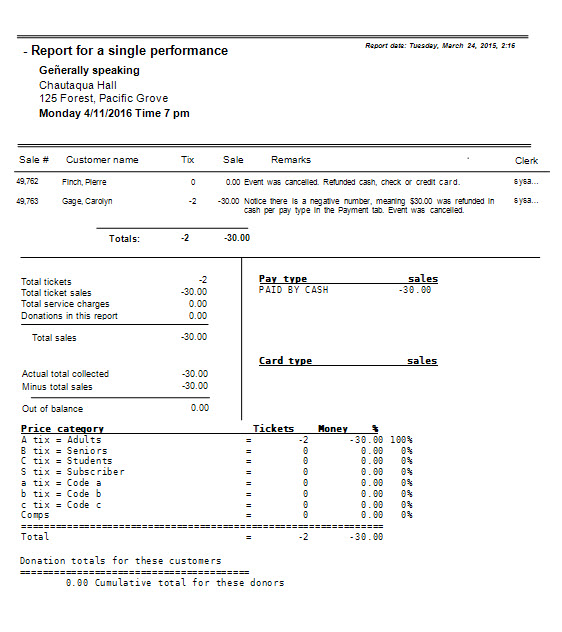You don’t have to cancel the sale.
There are a couple of ways to go about this:
1) Go to the Tickets tab and replace the number of tickets to zero. See below:
The sale was originally for two tickets. We went to the Tickets tab and zeroed out the amount.
Go to the Payment tab and zero out the amount and indicate the payment type.
Go to the General information tab and make notes in the Remarks field.
2) The second way – and probably your accountant would prefer – is to put a negative number in the Tickets tab.
Follow the same steps as the first procedure.
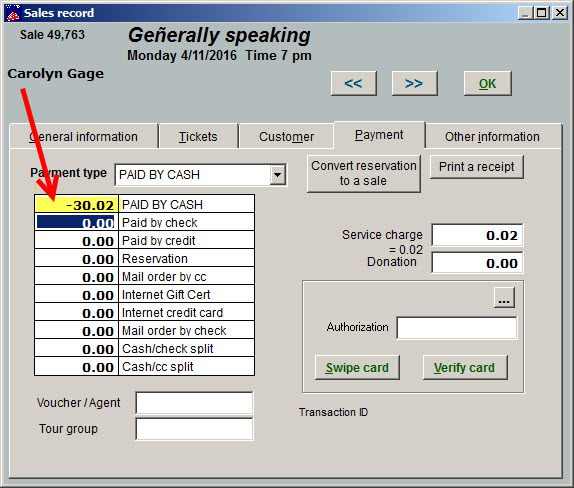
Go to the General information tab and input your comments.
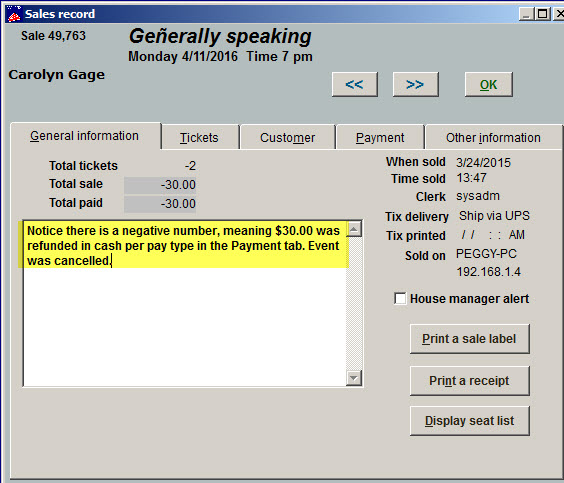
Now, you can run a report for the show that will show which transactions were refunded.