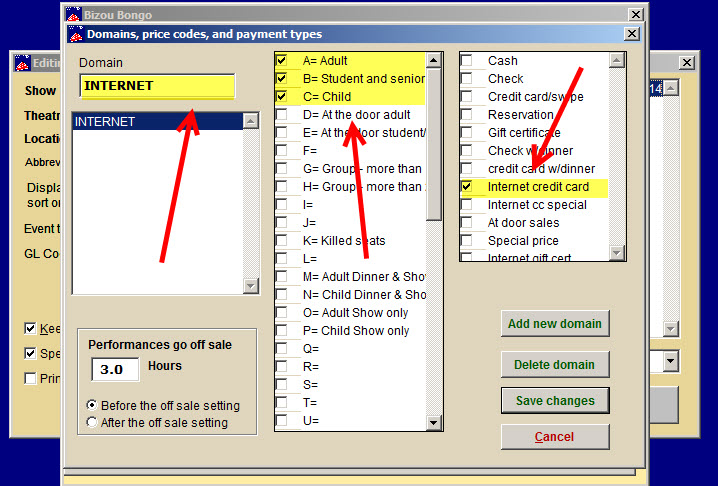You don’t want people to be able to buy tickets online right before the performance but you still need to be able to sell tickets at the door.
Here’s how to do that:
IMPORTANT: If you go to Show | Edit a show | On & off sale and set the off sale time however many hours before show time, that would turn of the ability to sell tickets in the box office, so don’t do that.
Instead, set your off sale time in the box office for one or two hours after curtain. This will give you time to reconcile your box office.
To turn off Web sales, go to Show | Edit a show | Internet options | Domains
- Make sure Domain = Internet
- Check mark the appropriate price codes for online sales
- Check the appropriate payment type
- Input the number of hours you want Webtix sales for this show date and time to go off sale before the off sale setting (See screen shot below for an example).
- When you input the number of hours for performances to go off sale, this will only affect the online sales, not the in house box office sales.