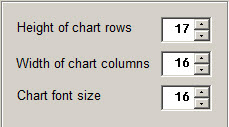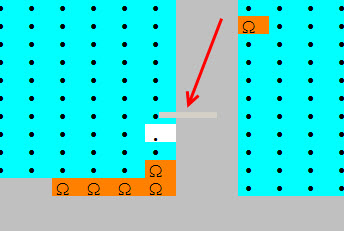If one of your seating charts is displaying a gray line over a group of seats, you have probably discovered you cannot sell these seats. See screen shot below:
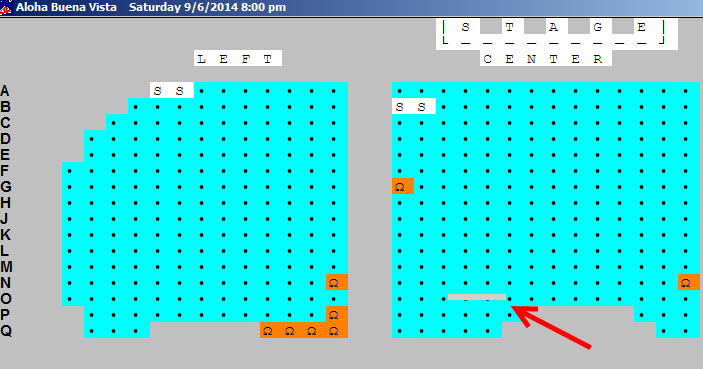 We’ve experienced this problem for a long time. It has something to do with the operating system’s video display. The way we get around this is the following:
We’ve experienced this problem for a long time. It has something to do with the operating system’s video display. The way we get around this is the following:
- In Wintix click on Tools | Seating plans | <Highlight the plan that is having this issue>.
- Click on the Settings tab and you’ll see that you can change the row height, column width or font size.
- You may either: 1) increase or decrease the height of the chart rows field and/or 2) increase or decrease the chart font size
- Once you have changed the settings, click on the Save these settings button – see screen shot below:
- Try selling a ticket and take notice of what the chart looks like. If the gray box is not over any seats, you’re okay. If the gray line is still over some seats, you will need to repeat the steps as outlined above. We tried selling a ticket. Take notice where the gray box is. The line is still there but you can see the “dot” on the seat. You will be able to sell tickets – see screen shot below.
- NOTE: We are not able to eliminate the gray box, but now it’s not interfering with selling tickets.