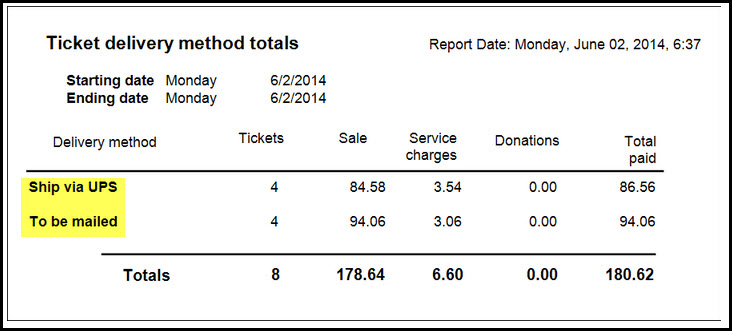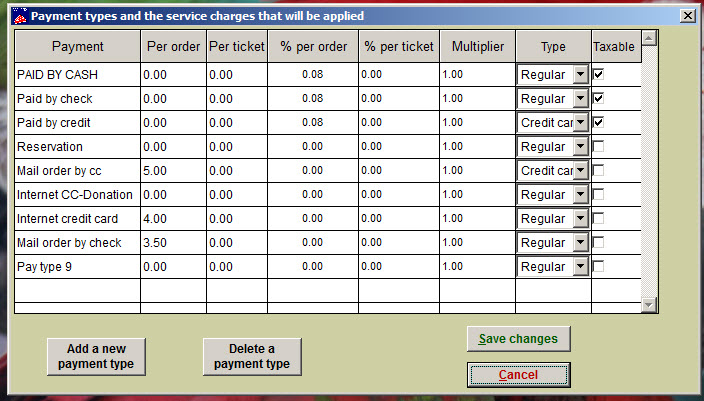For Wintix orders, you may choose a ticket delivery method (TDM) if you want to assign TDM to each sales transaction. When doing an in-house sale in Wintix, you may choose the TDM for a specific transaction. See screen shot below:
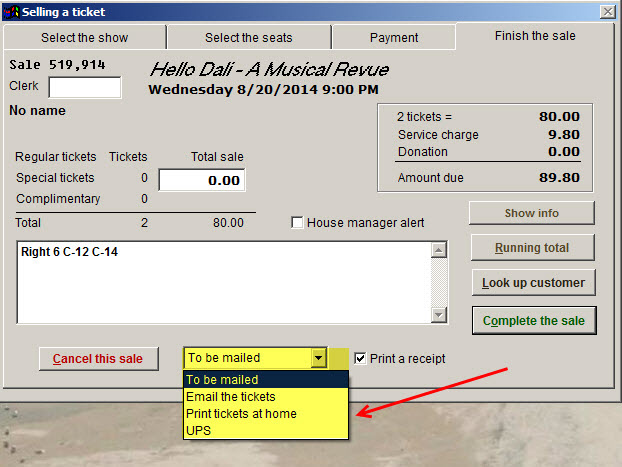 By doing so, you can run a Report | By day | Ticket delivery method. You can generate a report for all sales – see below:
By doing so, you can run a Report | By day | Ticket delivery method. You can generate a report for all sales – see below:
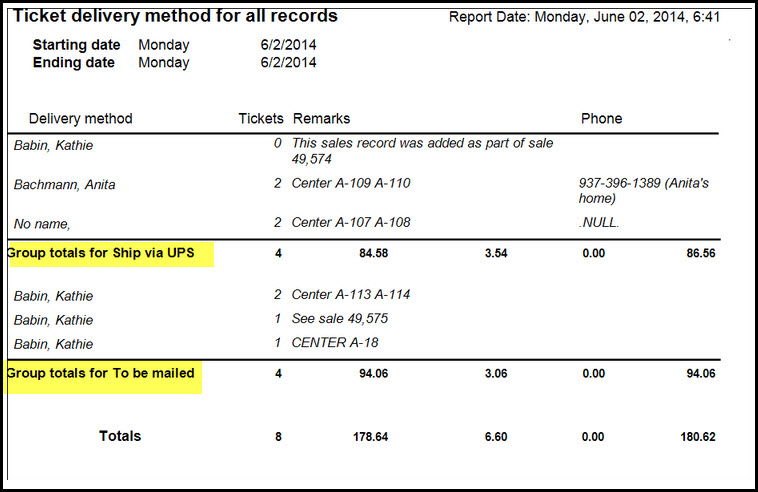 Or, you can generate a summary report:
Or, you can generate a summary report:
NOTE: If you have assigned a dollar amount for the “to be mailed” Ticket Delivery Method, this will not be applied to in house Wintix orders.
If you need to apply a mail order service charge for your over the phone ticket orders or mail orders, this is done by creating a payment type in your payment type table.
- In Wintix, click on File | Payment types. See below screen shot:
- Perform a regular sale that will be paid for using a check. When you get to the payment tab, choose the payment type Mail order by check.
- Notice the amount of $3.50 is automatically input under the Service charge field.
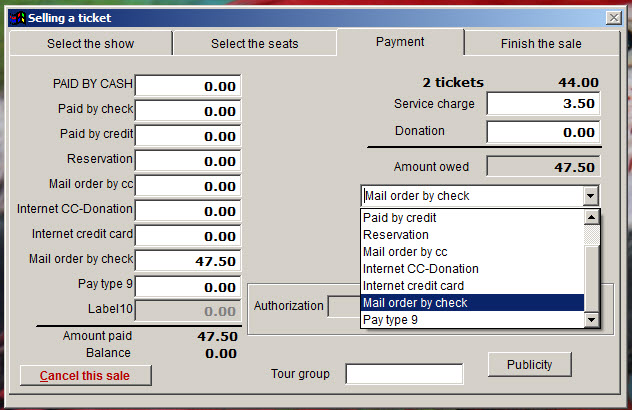 To learn about setting up or changing ticket delivery methods for Webtix, click here.
To learn about setting up or changing ticket delivery methods for Webtix, click here.