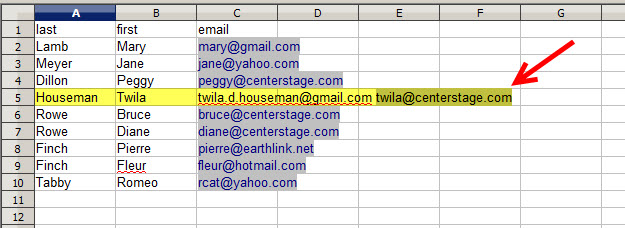It’s getting close to the day of a performance. We know you have a lot to do, but don’t miss out on the opportunity to use this time to build and strengthen your relationship with your patrons by reminding them of the upcoming date!
In fact, you can create many types of email lists to communicate and market to your patrons. You can create email lists of event types (say, jazz, to email about upcoming shows your jazz lovers may like). You can create email lists of everyone who went to a previous show to thank them, and much more. Your imagination is your only limiting factor.
Many companies (Center Stage Software included) use affordable email programs like Constant Contact or MailChimp to communicate with their customers by building attractive, effective email marketing campaigns.
If you don’t already use one of these services, you may wish to learn more about these programs.
Here’s how to create an email list for an upcoming show reminder:
- In Wintix, go to Reports | Other reports | Export email.
- Select the Select by show or performance tab (see screen shot below).
- Make sure the Output file type is Spreadsheet and that Skip records with a blank email address is checked.
- Click on the Select by a single performance radio button, then in the right hand column, scroll till you find the performance you want and check the box.
- If you want more fields on your list, other than the name and email address, you can click on the Fields to export tab and choose as many as you want on the list.
- Click Export list.
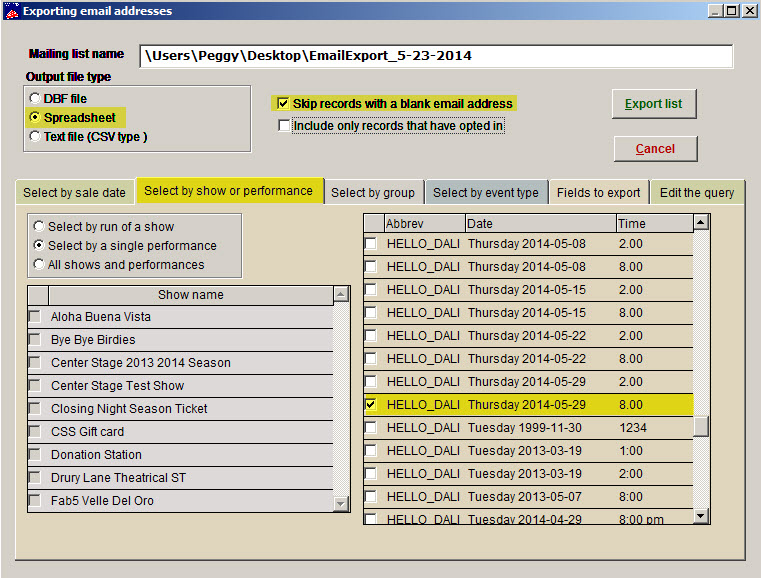 You will now have a spreadsheet of people who are attending your upcoming show, which can be uploaded to your email marketing service.
You will now have a spreadsheet of people who are attending your upcoming show, which can be uploaded to your email marketing service.
NOTE: If there is more than one email associated with a patron, you may have to clean up your spreadsheet a bit because, in general, email programs like Constant Contact won’t accept more than one email address in a cell. (See example below.)