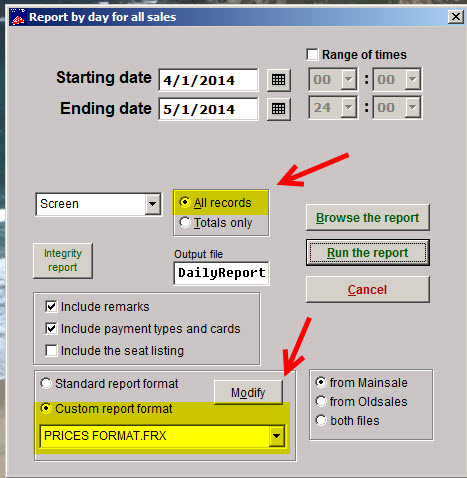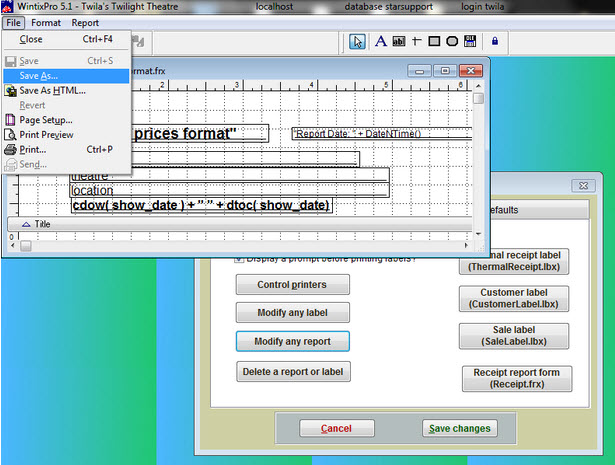A customer reported that a couple of at-the-door tickets were attributed to the wrong price category (although the price was the same) and wanted to know how to find and fix that for accounting purposes.
This is how you do that:
- Go to Reports | By Day | Sales – choose your date range for when the sales were done.
- When the Report by day for all sales screen comes up, click on the option All records, then click on Custom report format, which makes the drop down box below it active.
- Click on the drop down box and choose the report named Prices Format.frx (see 1st screen shot below).
- Click Run report.
- That will give you a listing of sales records numbers that includes all price categories.
- You will see the number of tickets that were purchased under the price category that was chosen for that sale. (see second screen shot).
That should help you determine which sales have the wrong price category. Then you can close the report preview screen and then click on Browse report, which will bring up a screen showing all sales. You can double click on the sales to open the sale record and edit them as necessary.
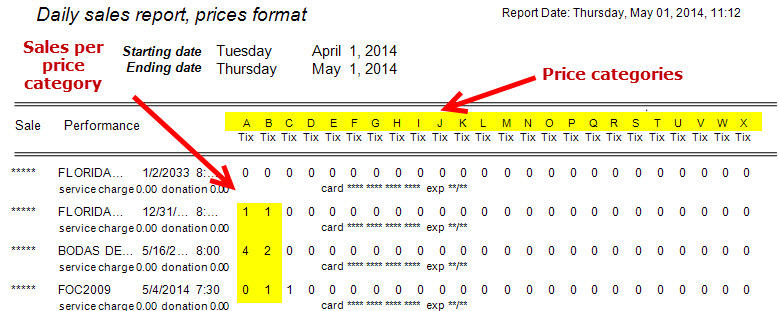
NOTE: If you don’t see Prices Format.frx in the Custom report format drop down menu, please call Center Stage Software support at 831-920-1254 or email support@centerstage.com.
We will need to email you two files: Prices Format.frx and Prices Format.frt.
- Save both files to your desktop.
- Open Wintix.
- Go to File | Label and receipt setup.
- Click on Modify any report.
- When the windows dialogue box titled Open comes up, navigate to your desktop.
- Click on the file named Prices Format.frx.
- Click Open (see screen shot below).
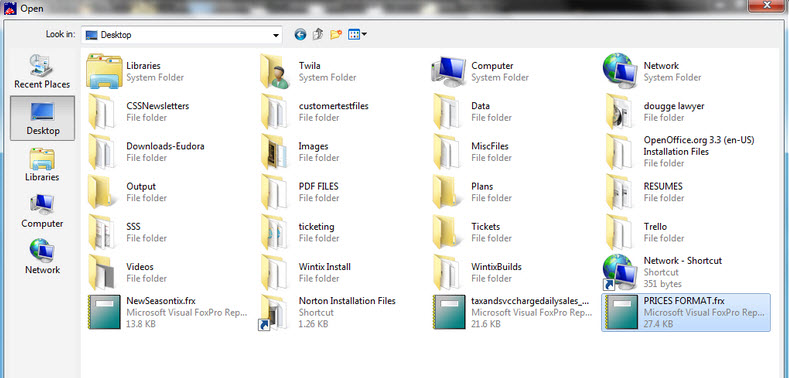
- That will bring up the report designer window with the Prices Format report format being displayed.
- Click on File | Save as (see screen shot below).
- Navigate to C: | Tix7 | Reports | By day | Sales.
- Click Save.
- Now you should be able to go to Reports | By Day | Sales report | Click on the custom report format button and you’ll see the Prices Format.frx in the drop down list.
- Click on Prices Format.frx.
- Run report.