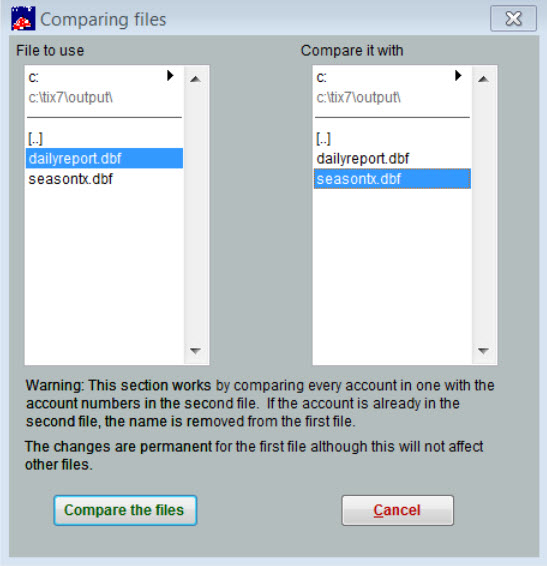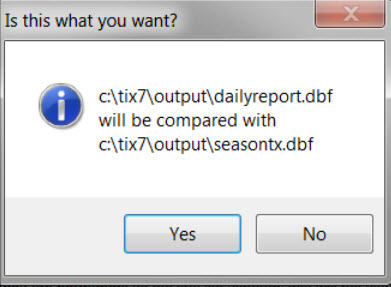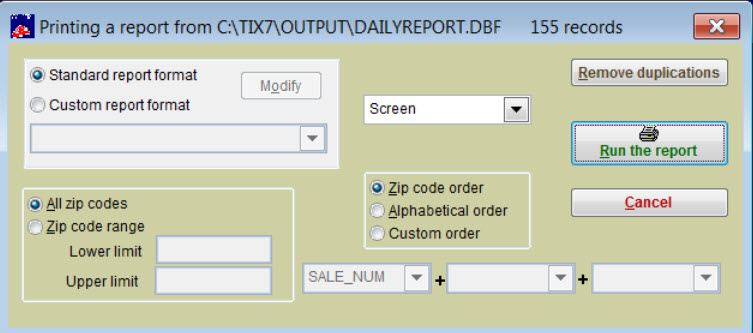A Wintix customer wanted to create a list of all people who bought single tickets in the last three years. We gave him the instructions that follow, but you can use them to create a list for any amount of time.
1. Run a daily sales report for a range of three years and send it to a DBF file.
2. Run a Report by show | Season ticket. Make sure all season ticket events are checked and send it to a DBF file. The next window that will appear is 1. Browse SeasonTx. Click on the OK button. Then just “x” out of the Wintix windows until you’re back to the main menu.
3. At the Wintix main menu, click on Mailing list | Utilities | Compare 2 files
4. Under the column labeled File to use click on the dailyreport.dbf See screen shot:
5. Under the Compare it with click on seasontix.dbf
6. Click on the Compare the files button. You will get the message in the screen shot below: Click on the Yes button.
8. To retrieve this file, click on Mailing list | Generate a mailing list | Select a list and print a report. Or you can print labels.
9. Choose the file dailyreport.dbf and you can send this to the screen or to a printer. You can send it in zip code or alphabetical order or even custom order.