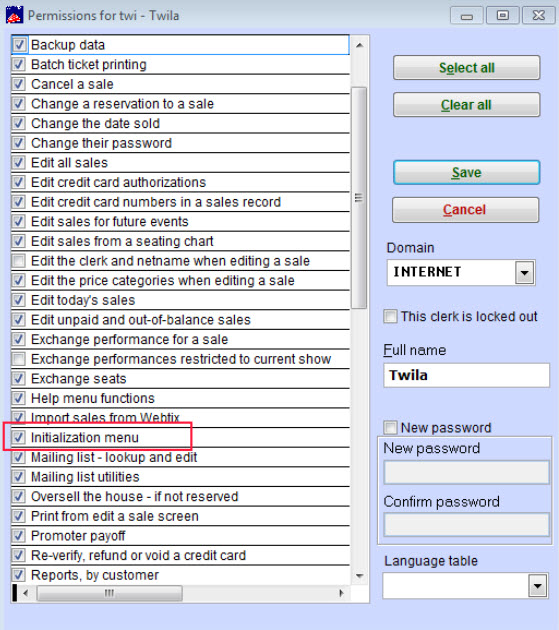If you suddenly can’t process credit cards, go to File |Initialization | credit card tab and check to make sure your API log in and transaction key are still there.
If this happens, it has mostly likely occurred because:
You had a copy of Wintix open that had no initialization settings. Then, the blank settings were saved.
The blank settings overwrote the good settings.
You can avoid this in the future by restricting access to the initialization settings in Wintix by editing the permissions for your clerks. The initialization settings in Wintix are highly critical and it is important that only key personnel be allowed to modify information there.
- Go to Tools | Passwords | Edit the list of users
- Log in as sysadm (default password is also sysadm, if you haven’t changed it).
- Click on the Clerk | Permissions | uncheck Initialization menu|click Save.